Life-Changing Time Management. Guaranteed.
Turning Off Email Notifications in Outlook
Control Email Interruptions Easily
Email notifications distract you. Email is not your work—it is a tool to help you accomplish your work. For maximum productivity you need email notifications totally off. This lets you collect your email to process in batches when you’re ready. Don’t let it interrupt and distract you when you are concentrating.
Outlook 2013/2016:
For Older Versions of Outlook:
To turn off email notifications in Outlook:
- Open the Tools menu and select “Options…”
- Click the “Email Options…” button.
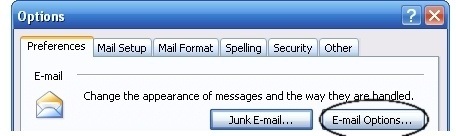
- Click “Advanced E-mail Options…” in the new screen that pops up.
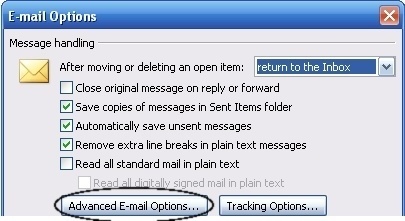
- Under the heading “When new items arrive in my Inbox…” de-select all of the boxes. (See below. These boxes are checked by default. You must UN-check them.)
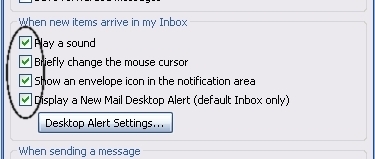
What Then?
With email notifications turned off, you’re ready to triage email several times each day, when you are already interruptible, instead breaking your concentration every few minutes.
This gets you started. For full time management relief, use our TRO Online Training System.
