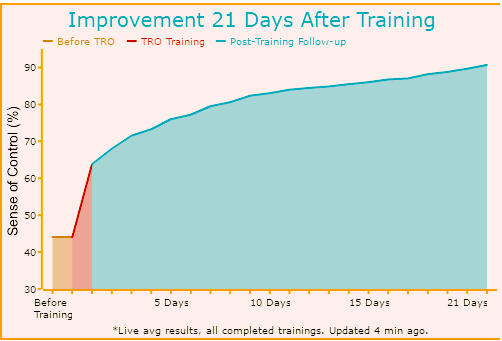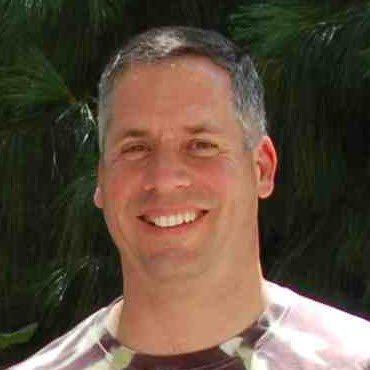Customized to Your Needs
Total, Relaxed Organization (TRO) time management training puts you in relaxed control of your life.
TRO starts with step-by-step instructions and follows up automatically until your new habits stick.
No guesswork. Customize your training for your favorite task manager, smartphone, calendar and email!
Get Relaxed Control
Get relaxed control of everything in your life—all the tasks, papers, emails, appointments, messages, and alerts.
TRO combines key principles from David Allen’s Getting Things Done (GTD), Covey’s Seven Habits, and more. But TRO is optimized, far easier, and more powerful.
Feel Lasting, Relaxed Control
No matter how you feel now, by the end you’ll feel relaxed control. We guarantee it.
TRO works because our training is based on simple, proven principles of productivity and human motivation. We started doing this in 2006 and have compiled results from thousands of clients.
The typical results?
21 days after TRO training, our average trainee reports:
-
- 1.6 extra hours per day productive time, per person.
- 60% less stress from all sources combined.
Get Total, Relaxed Relief Now
Currently, you can get TRO Online Training risk-free for just $79.95. Our 60 Day, Total Satisfaction, Money-Back Guarantee means you can see for yourself without risking a cent. Intelligent 21-day follow up included!
Designed for Your Favorite Productivity Tools
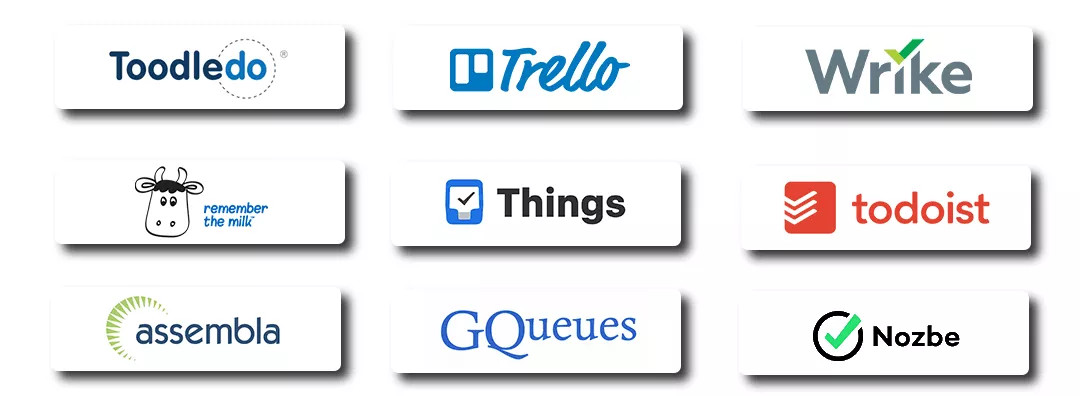
Master the Key Principles from GTD, Covey & More
TRO unifies and improves on the best concepts and methods from David Allen’s Getting Things Done, Covey’s Seven Habits, and other great systems in a simple, seamless approach.
Customized for Your Smartphone and Desktop Task List
More text goes here
Pick your smartphone, task list, calendar, email and get detailed, step-by-step instructions for your choice of tools.
Ensure Habits with 21-Day Follow-up Accountability
Built-in 21-day follow-up helps ensure natural, long-lasting habits. Includes daily milestones, quick progress reports, and brush-up tips.
Eliminate Piles
Clean and organize your office quickly—and keep it that way naturally.
Delegate and Follow Up Stress-Free
Learn to delegate with confidence. You’ll discover how to follow up and set flexible agendas with confidence, stress-free.
Learn as You Work
The training dives right in, so you feel relief immediately. Plus, you learn using your actual work, so you get a lot of work done as you train.
Stay In Control Easily
Stay on target in 5 minutes per day. Handle email flash floods without flinching. Eliminate hour-long weekly reviews. Stop scanning long lists of tasks.
Balance Your Life
Clear time for family and other priorities without stressing over today’s work responsibilities.
Rely on Professional Coach Backup
You’re never on your own. Start with a free consultation. Then a seasoned time management coach stands ready to help. Upgrade to full coaching anytime for full relief with zero uncertainty.
60 Day, Total Satisfaction Money-Back Guarantee
See, feel, and experience the benefits without risking a dime.
Eliminate Worrying
Get everything off your mind. Your new system will remind you of what’s important, when it’s important. Until then, you can forget about it.
Much More….
Automatically identify and focus on your most profitable activities, manage interruptions, establish long-term plans to reach your goals, and a whole lot more.
60-Day Total Satisfaction Guarantee
TRO works. We know it, thousands know it, we can prove it, but we want you to FEEL it.
Precise Training for More Than 3000 TRO and GTD Tool Combinations
Don’t Waste Hours or Days Guessing
We test and experiment so you can get real work done instead. TRO Productivity Training customizes itself for your tools so you learn the best way to manage your workflow, right from the start. It steps you past the pitfalls of synchronization (see this sad tale), tool setup, customization, add-on apps, and more.
Supported TRO and GTD Productivity Tools
We currently support all reasonable combinations of the following (and even more via remote coaching). We’re adding more all the time.
Supported Task Lists
- Trello [Windows, Mac, Linux, iPhone, Android, Smartphone; browser-based] (Free or Paid)
- MS Planner [Windows, Mac, Linux, iPhone, Android, Smartphone; browser-based] (Paid [$30/yr])
- Omnifocus [Mac, iPhone, iPad] (Paid [$99.99/yr])
- Toodledo [Windows, Mac, Linux, iPhone, Android, Smartphone; browser-based] (Paid [$60/yr])
- Todoist [Windows, Mac, iPhone, Android, Smartphone; browser-based] (Paid [$28.99/yr])
- Microsoft Outlook 2007/2010+ [Windows, Mac w/Virtual PC]
- GQueues [Windows, Mac, Linux, iPhone, Android, Smartphone; browser-based] (Lite or Paid [$25/yr, recommended])
- Assembla Tickets for Teams [Windows, Mac, Linux, iPhone, Android, Smartphone; browser-based] ($24 to $159/month)
- Nozbe by ApiVision [Windows, Mac, Linux, iPhone, iPad, Android; Web] ($10/month)
- Wrike [Windows, Mac, Linux, iPhone, Android, Smartphone; browser-based] ($588 to $2,388/yr)
- Remember the Milk [Windows, Mac, Linux, iPhone, Android, Smartphone; browser/offline] (Free or $40/yr)
- ToDoList [Windows; USB drive compatible] (Free, open source)
- Paper Planners [Day Timer, Franklin Covey, David Allen GTD, others]
- Things [Mac, iPhone] (Paid [$49.99])
- All Other TRO-capable task lists. Call or email us for recommendations.
*Training for this application is provided as a fully-tested work-in-progress or outline; click the hyperlink for details.
Supported Smart Phones and Mobile Devices, Including Paper Planners
- iPhone
- iPad
- iPod Touch
- Android
- Windows Mobile 7+ [Including Exchange Server]
- Blackberry [OS4+; including Blackberry Enterprise Server]
- Blackberry Storm
- Paper Planners [Day Timer, Franklin Covey, David Allen GTD, others]
- Paper Printouts [Supplement your electronic task lists with mobile paper lists]
- Pocket PC
- Other/Generic Smartphone/Mobile [Any other smart phone or tablet not listed here]
- None [Instructions for TRO without a mobile solution]
Supported Calendars
- Microsoft Outlook 2007/2010+ [Windows, Mac w/Virtual PC]
- Google Calendar [Windows, Mac, Linux, iPhone, Smartphone]
- Mozilla Lightning [Windows]
- Paper Calendar [Any portable paper calendar, including planner calendars]
- Paper Planners [Day Timer, Franklin Covey, David Allen GTD, others]
- Other/Generic [Any other electronic calendar]
Supported Email Clients
- Microsoft Outlook 2007/2010+ [Windows, Mac w/Virtual PC]
- Gmail [Windows, Mac, Linux, iPhone, Smartphone; browser-based with offline support]
- Mozilla Thunderbird [Windows, Mac, Linux]
- Other Web Email [Web]
- Other/Generic [Any other email client]