Create a Weekly Review Smart List in Remember the Milk:
- Opposite Smart Lists, click
 (left pane).
(left pane). - In the Edit Smart List pop-up:
- Enter
Weekly Review in the Smart List name field. - Click
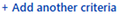 .
. - Change new row to read: Tag, then is not empty.
- Click
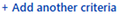 .
. - Change new row to read: Priority, is not, then No Priority.
- Click
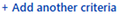 .
. - Change new row to read: Status, is, then incomplete.
- Click
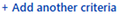 .
. - Change new row to read: Tag, is not, then type sm.
- Click
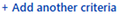 .
. - Change new row to read: Tag, is not, then type
templates . - Click
 .
.
- Enter
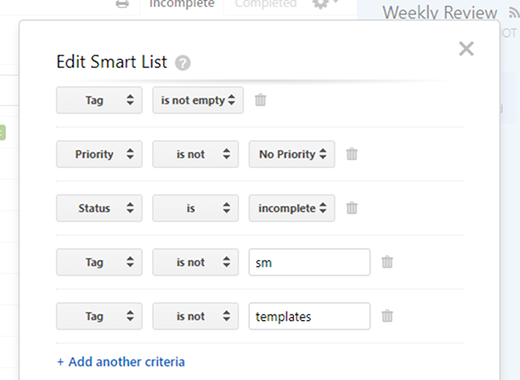
Setup Advanced Sorting:
- Click
Weekly Review (left pane, under Smart Lists).
- Click
 (top middle, next to
(top middle, next to  ).
).
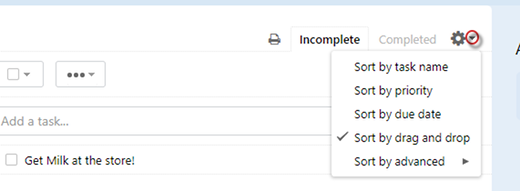
- Click Sort by advanced, then New….
- Change sort by to: Priority, then Ascending.
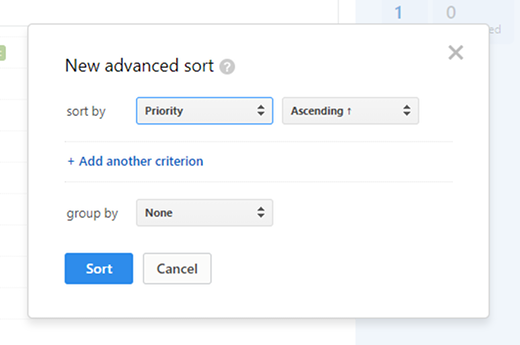
- Click
 .
.
 (top middle, next to
(top middle, next to  ).
).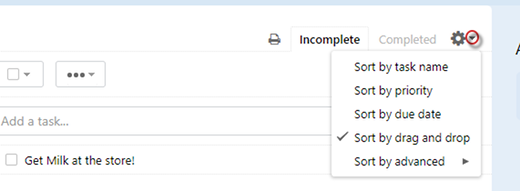
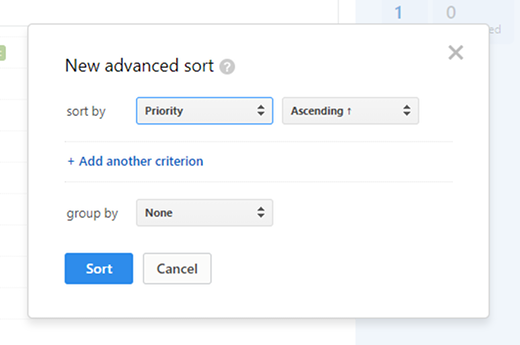
 .
.
Recent Comments