Here are the steps for your weekly review:
- Click Filters (left pane).
- Click
 .
. - Make sure all processed tasks have soft dates.
- This_Week, Next_Week, This_Month, or Next_Month label should be seen under the task title. If none, it means no soft date is assigned.
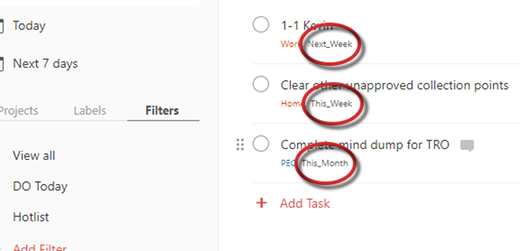
- Adjust soft dates as needed.
- See if you have a large number of This Week or sooner tasks. If so, evaluate why. Do you need to change how you assign soft dates?
- Scan the list quickly looking for neglected or out-of-place tasks:
- Ignore tasks with hard dates (tasks with a date opposite its name).
- If a task is getting “hot” and needs more attention, give it a hard date with an appropriate soft date. This is the main purpose of your weekly review.
- If a task is already done, re-process or mark it as completed.
- If a task is no longer important, delete or flag it as Someday/Maybe.
- Make sure all active projects have live next steps.
- Review all tasks shown when
 This_Week,
This_Week,  Next_Week,
Next_Week,  This_Month, and
This_Month, and  Next_Month labels (left pane) are clicked.
Next_Month labels (left pane) are clicked. - Review all tasks shown when Weekly Review filter is clicked.
- Review dedicated projects when available (up to 3, but only for the HUGE projects, such as building a house).

Recent Comments