What You should Know Before You Go “Paperless”
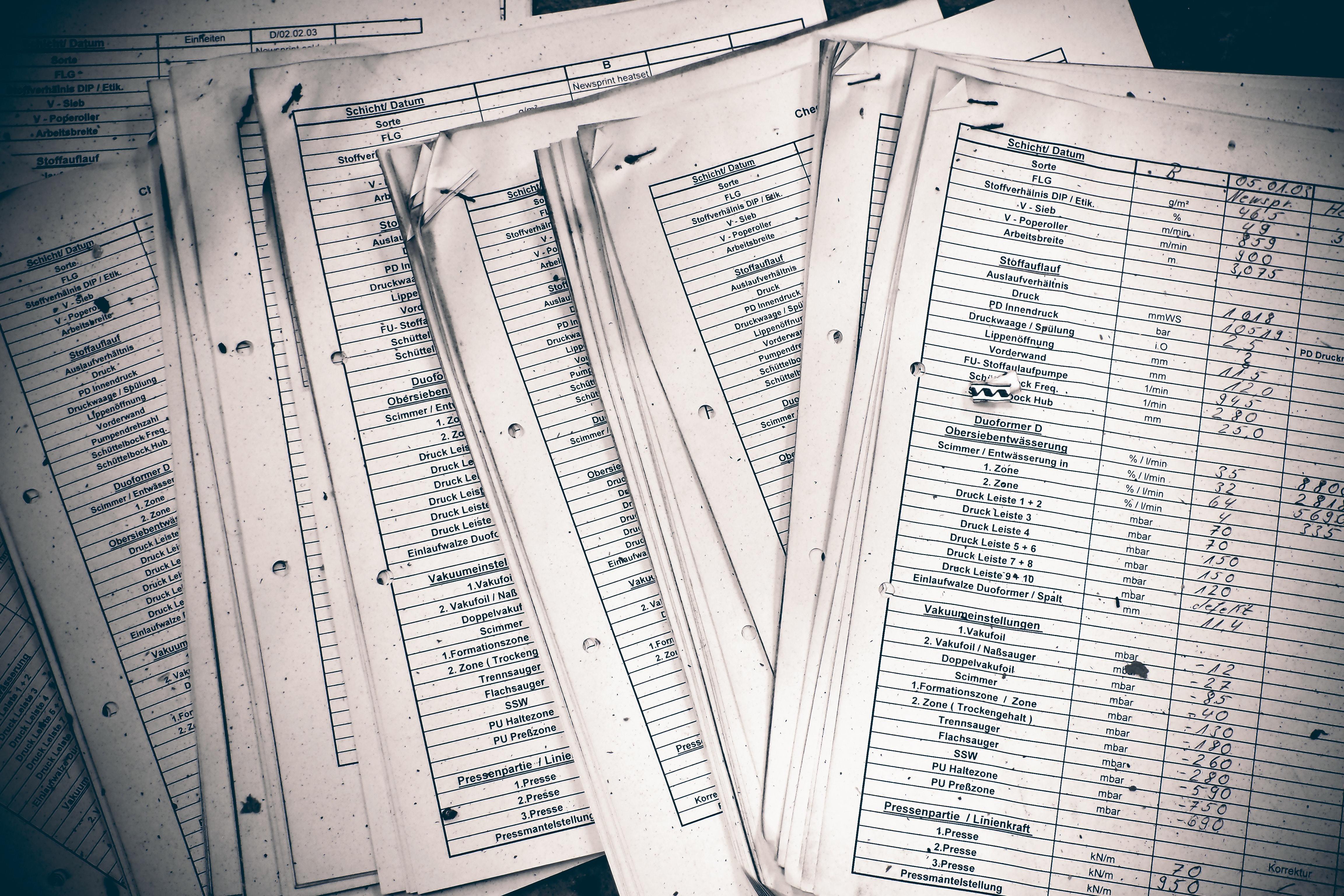
An office without paper. Sounds great, right? Over the last year more and more people have been asking for my help setting up their very own paperless office. But for some people, “paperless” isn’t always the golden solution they thought it would be. Here’s what you need to know before you commit to the switch.
What does “paperless” really mean?
“Paperless” means that you convert existing paper documents into virtual documents. E-paper. Many e-paper solutions include a filing system for both the scanned documents and your computer-based documents (things you never printed). Practical solutions usually involve buying a specialized scanner, software, and/or a subscription to an online document manager. If you have a lot of files, you may need to pay additional fees for more storage space.
Paperless solutions may work over an in-office network, over the Internet, or just for your own computer. Internet-enabled solutions are the easiest and often include options for viewing documents on mobile devices, such as iPhone, Samsung Galaxy Tab, the Kindle Fire, or your Android phone.
Why are you going paperless?
There are lots of bad reasons for upgrading to a paperless office.
- Saving the environment
- Keeping a clean office
- Saving time or effort
Remember, we are talking about converting existing papers into electronic form. Because the papers already exist, scanning won’t save a tree. If papers clutter your office, e-paper will clutter your hard drive. If filing is too much work, then scanning, labeling, sorting, uploading, and shredding it will be more work.
Good reasons for converting your paper into e-paper might include:
- You work with a distributed team, and you all need access to certain documents.
- You (or your team) need access to a large volume of critical documents while travelling or visiting work sites, or you don’t know in advance which information you will need.
- Reduce printing costs while improving ease-of-access and ease-of-update for team archives.
- You want to protect important information. (It’s harder to burn, soak, steal, or lose electronic files.)
Paper vs. Paperless: The pros and cons
Neither paper nor e-paper is all good or all bad. Make sure you weigh the options before you commit to one or the other.
Advantages of paper:
Paper is fast. You peruse it quickly and identify important documents instantly. Paper spreads out and marks well, making it easier to work with. Bookmarking makes it easy to reference important information. It stacks. It folds. You can use it as a tactile reminder on your colleague’s desk. There’s no load time, no Internet required, no need to plug in. With the right system, filing paper takes 1 to 5 seconds per item.
Disadvantages of paper:
Paper doesn’t work well with teams. Sharing, copying, updating, and distributing updates are all very slow, and printing costs add up quickly. Large files are not portable. Paper is easily lost or damaged. Without a good system, paper can be messy and stressful.
Advantages of e-paper:
Electronic documents share well. Team members can update notes, reports, WIKIs, CRM files, proposals, etc. and simultaneously update the information available to other team members. Off-site file storage (“on the cloud”) can protect against loss and make documents available to team members away from the office. Some e-paper can be searched, granting fast access to a wide variety of information.
Disadvantages of e-paper:
Scanned documents cannot (usually) be updated. Without a good filing system, the documents which used to clutter your office will now clutter your computer, but now everything looks the same, hiding important work from your view. Setting up a filing system can be confusing, especially if different team members use different methods. Loss of power, slow internet, no internet, or small technological glitches can cut off access to your documents. Finally, filing e-paper is slow: 10 seconds for existing documents and 30-60 seconds to scan a document into the system.
As a productivity coach, I strongly suggest using the most efficient approach for your situation. In most cases, the best solution is a hybrid of paper and e-paper, because most people receive both. As we suggest in the TRO training, paper gets filed in a Deferred tray or simple A to Z file. E-paper (emails, documents, spreadsheets) should be filed in a safe repository. Don’t waste time and money on unnecessary printing. Don’t waste time and money on unnecessary scanning, labeling, and shredding.
How do I file e-paper?
Many people ask how they should file electronic documents. Should they have a file for each person? Should they sort them by project, by type, by date? Should they throw them all in together?
First, don’t file papers until after you record the task it’s reminding you about. For Total, Relaxed Organization (TRO) people, this means you file it just the same as you would file regular paper. If you ignore this rule, e-paper will be the worst nightmare of your professional life.
After recording active tasks, file your documents so you can search for them. Browsing through folder is tedious. Searching is fast. Most e-document managers are searchable. Windows 7, Windows Vista, Mac OSX, Gmail, Yahoo! mail, Outlook 2007, 2010, all have great search features designed to help you find your documents quickly.
Good document names help you search for the right document. Instead of naming a spreadsheet “earnings” call it “Cindy’s first draft of March 2011 earnings report.” Pick a name that will tell you exactly what is 12 months from now. If you will have many similar documents (such as earnings reports) pick names that will help you tell them apart without opening them.
If you have a great reason for converting some or all of your paper into e-paper, treat the electronic documents as normal resource items. If you are following the TRO system, triaging includes a step for filing resource items. Documents you need to work on/from should go in a “[Deferred]” folder. (The square brackets bring it to the top of your file tree.) Files you might want at a later date should be filed away in a searchable folder.
Only part of the solution
Most People who ask me about going paperless have deeper needs. They need a clean office. They need to be able to focus. They need clutter to stop distracting them. They need to be able to find documents quickly, and they need to be able to put them away quickly. They need to get more done in less time. They need to be able to handle the mountains of email and other tasks coming in.
In short, most of them need a time and task management system. A system includes habits for evaluating incoming stuff (paper or otherwise) and prevents clutter from accumulating. The right filing system allows you to store documents quickly and retrieve them whenever they’re needed. The right system helps you remember your tasks without stacks of paper to remind you.
You don’t need to believe me on that just yet. Set up your filing system. Come back to Priacta and we will help you with that.

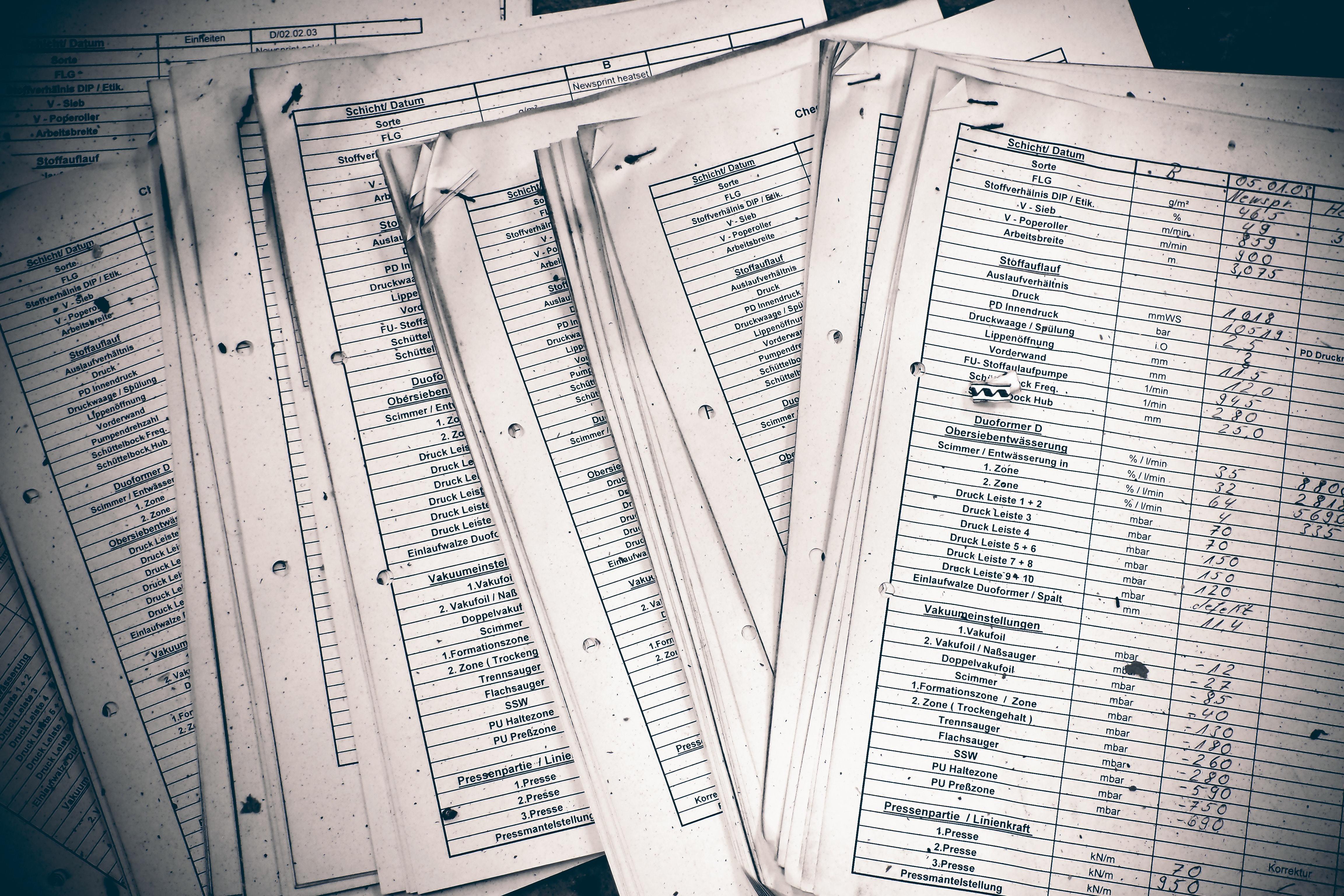
Recent Comments