Why Most Team Project Management Software Doesn’t Work
 Why Most Team Project Management Software Doesn’t Work
Why Most Team Project Management Software Doesn’t Work
Every day, frustrated people call me for help finding good team project management software. After weeks or months of research and testing, they’ve begun to wonder if any software actually meets their needs.
I tell them, yes and no. Yes, together we can find software to fill the needs, but no, they probably won’t find anything that works out of the box. In order to find a project management solution, you first have to understand why the software you’ve looked at doesn’t work for you.
Software Starts with Workflow
Workflow is the process by which your team acquires and completes work. A factory takes orders, produces goods on an assembly line, and ships them to customers. A car dealership advertises to the public, their salespeople talk to customers, and processors work out financing. Workflow processes involve many people collaborating to complete many interconnected tasks.

Searching for team project software, you are trying to manage a workflow process, not just put names on a list of tasks. This is true even if you’re just managing one team or one portion of your team’s work. It’s all an interconnected workflow, no matter where you are in the larger process.
Project Management Software is a Workflow Manager
Instead of focusing on project management, evaluate to-do apps for their workflow features. Does it give you visibility on incomplete tasks? Does it notify people of new tasks? Does it help you see which parts of the project are at risk of being late? Does it notify you when tasks are complete? Does it manage task-related communication, or will it force you to manage extra meetings and emails about your projects?
Your collaborative team & project software will facilitate the connections between people and tasks. It’s not just a shared to-do list. When everything is working well, the right workflow manager will take a burden off everyone. It will reduce internal emails while improving communication. It makes delegation and follow-up easy while encouraging initiative from your team.
Having reviewed over 200 team project management apps–evaluating them across 35 criteria–we’ve only found a few that fit well with real-world workflows. (We will review our favorites in a follow-up post.) Which you use depends on your team’s unique needs.
60% Processes + 40% Software = 100% Relief
- Start with processes
- Select software
- Deploy & adapt
Small Changes, Not an Overhaul
You want the transition into your new software to be easy but also effective. Adapting your workflow to the software makes it effective, but keeping the changes small makes the transition easier.
Software changes more easily than people, which is why you start by adapting the software to your needs. Your day-to-day workflow naturally changes somewhat to conform to the software, but a good app will make the change feel minimal.
Any notable changes to your workflow process should be the smallest possible changes that produce the greatest possible improvement. These are changes which remove workflow bottlenecks to improve the overall efficiency of your team. Identifying and fixing bottlenecks is also worthy of its own discussion, but it’s critical. Your project management software is a strong framework to support more efficient systems, not just maintaining the current system.
You’ll know you have the right setup when your project management workflow when the software + process changes make the workflow easier and improve your team’s productivity.
Be Sociable, Share!

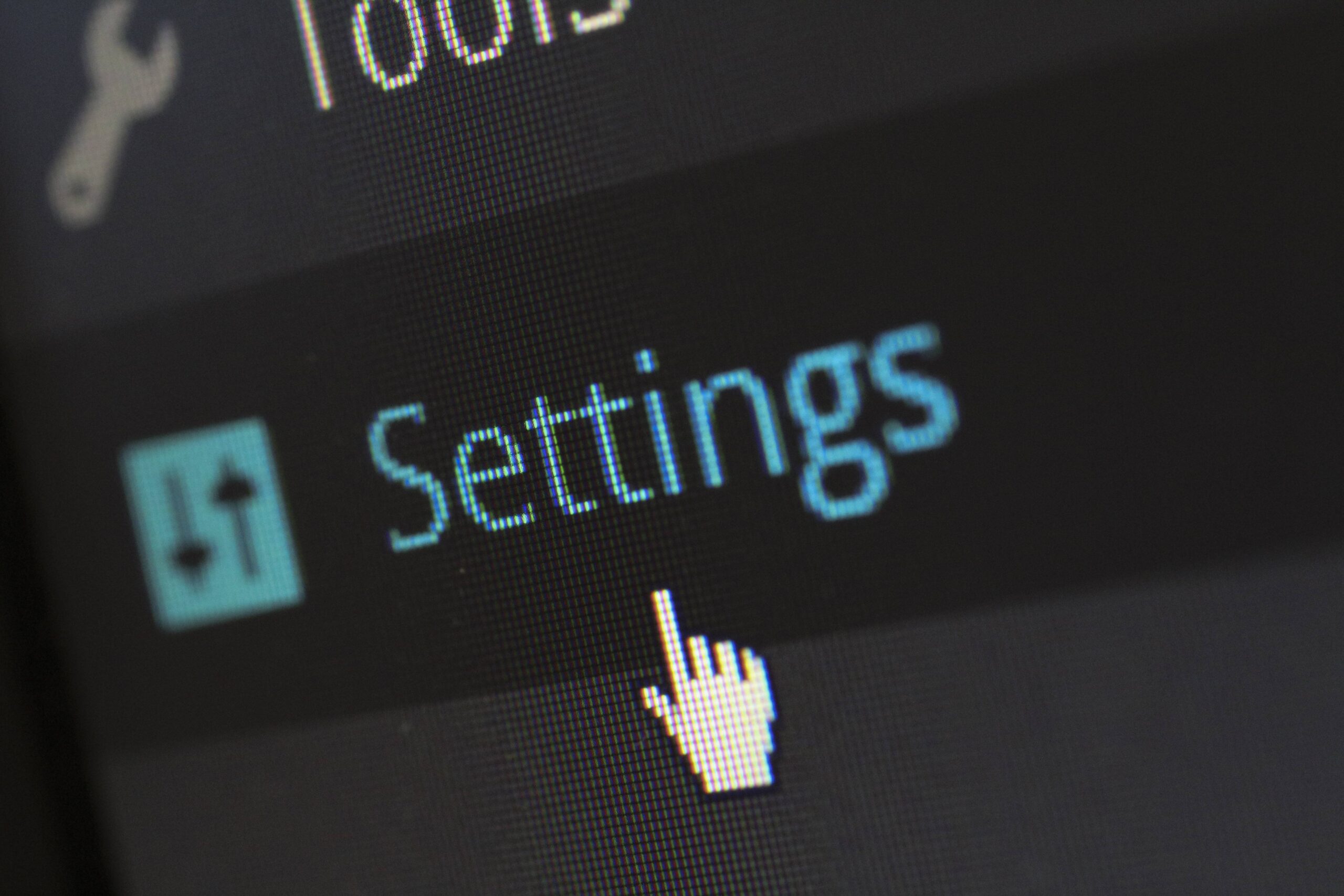
Recent Comments