In Donedesk, your 1-1 contexts are workspaces (or tags) that start with “1”, like: 1John, 1Sue, 1AmyS, 1AmyW. This makes them easy to find in your tag or workspace list. Use short names that make sense to you.
Actually, there are really three kinds of 1-1 contexts in Donedesk. However, Donedesk pulls them into a single view to help you out:
- Direct assignments to or from a person. There is no need to do anything special with these, Donedesk automatically keeps track of them for you!
- 1-1 workspaces for shared, loosely-assigned tasks visible to both of you. These tasks should be discussed in a 1-1 meeting and/or worked on as able. This workspace makes a good
1-1 meeting agenda with that person.
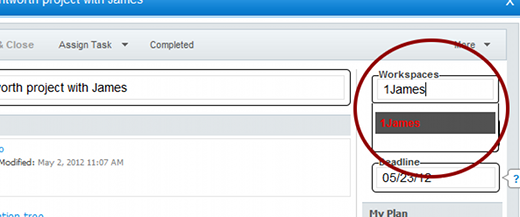
- 1-1 tags for unshared, unassigned tasks you want to assign to a specific person later. Tagging them instead of assigning them keeps the tasks hidden until the time is right.
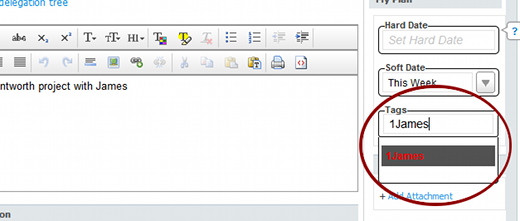
Use 1-1 Tags Only as Needed
In Donedesk, 1-1 tags are used rarely because Donedesk automatically tracks all tasks assigned To, From, or With any contact, and it gives you workspaces for shared 1-1 agendas. Use 1-1 tags only when you want to hold on to tasks to discuss later with someone (instead of assigning now or adding to a 1-1 workspace immediately).
All of these appear together in the Tasks by Contact list (in Tasks To Do menu on the left). Open Tasks by Contact any time you meet with that person. It is an automatic list of all already-assigned tasks, and it can automatically include all unassigned and loosely-assigned tasks for any 1-1 tag and 1-1 shared workspace. This shows you all tasks between you and this person in one place, with no need to tag them all. See 1-1 Meeting List for full details.
Search by Contact
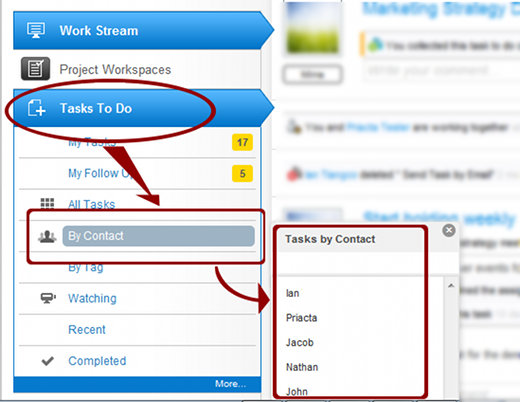

Recent Comments