Follow Up Regularly
Follow up with people regularly, in scheduled meetings or occasional ad hoc discussions. It makes them feel accountable without being smothered by up-to-the-minute updates.
In Donedesk, Tasks by Contact is your automatic 1-1 context list. It shows you all already-assigned tasks, and it can include all unassigned and loosely-assigned tasks.
- Go to Tasks To Do in the left menu, then select Tasks by Contact.
- Click the person’s name in the pop-up list. Common names appear at the top. If you don’t see their name, start typing and a list of matches appears. (If you need to see details or a complete list of names, click Manage.)
Tasks by Contact
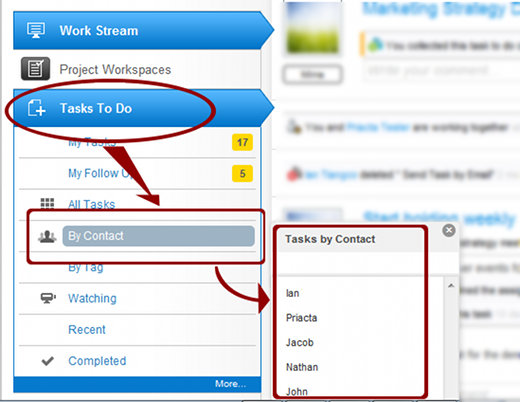
- Click the Everything tab.
- Enter a 1-1 tag name in Include tasks tagged with:.
- Enter a 1-1 workspace name in Include tasks in workspace:.
List by Tag and Workspace
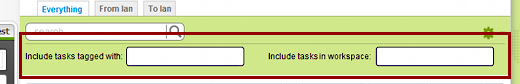
- The values you enter are automatically remembered for each Contact, even after the list is closed.
Using 1-1 Lists or Workspaces
When you meet someone, bring up their Tasks by Contact list and choose the best tab. Items for the next conversation naturally appear at the top of the list; items for future discussions appear at the bottom.
In regular 1-1 meetings, you may want to just open the 1-1 workspace for your 1-1 agenda items. Move to Tasks by Contact if you have time at the end.
Following Up Casually
For people you only delegate to intermittently, simply allow Donedesk to track the task, follow up, and report completion for you in the Work Stream, Response Needed tab.
Casual Follow Up (Work Stream)
![]()
Casual Completion Report (Work Stream)
![]()

Recent Comments