Notes Icon
![]()
Notes in Full Task View
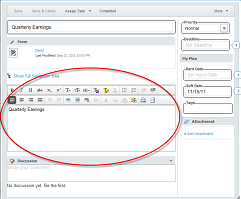
In Donedesk, you can access the notes two ways:
- Click the notes icon.
- Open the full task view.
The notes icon is not always visible, so you will want to be familiar with both methods.
If you want to add the notes icon to a particular task list view, click  at the top of the page, click Modify Columns, and make sure Notes is checked. Refresh the page, and a notes icon will appear in that view. The icon will still be there next time you visit the page.
at the top of the page, click Modify Columns, and make sure Notes is checked. Refresh the page, and a notes icon will appear in that view. The icon will still be there next time you visit the page.

Recent Comments