In Assembla Tickets, add comments to task:
- Add a Comment:
- Go to the Tickets/List view (click
 , then
, then  ).
). - Click a Ticket.
- Populate the *Comments field.
 .
.
- Go to the Tickets/List view (click
- Edit a Comment:
- Go to the Tickets/List view (click
 , then
, then  ).
). - Click a Ticket.
- Click
 (above the comment).
(above the comment). - Edit texts in the Comments field.
- Click
 .
.
- Go to the Tickets/List view (click
*Comments Field
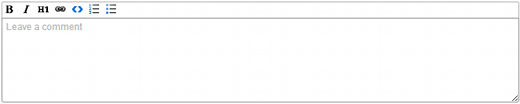

Recent Comments