In Nozbe, add notes on a task by creating a new comment.
- Create a Text Comment:
- Click the task.
- Click Add comment field (right side).
- Click, then populate the Add comment field with your task notes.
- Click
 (SAVE).
(SAVE).
Text Comments
click task, then click Add comment field
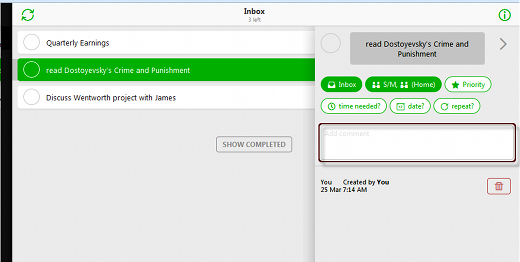
click Add comment field, type your task notes, then click SAVE 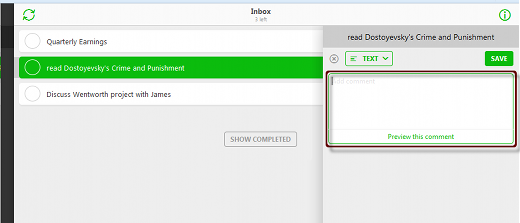
- Create a Checklist Comment:
- Click the task.
- Click Add comment field (right side).
- Click Enter task name field.
- Enter a next action, then press Enter (do this one at a time).
- When done adding checklist items, click
 (SAVE).
(SAVE).
Click
 (TEXT), then select
(TEXT), then select  (CHECKLIST).
(CHECKLIST).
Checklist Type Comments
click task, then click Add comment field
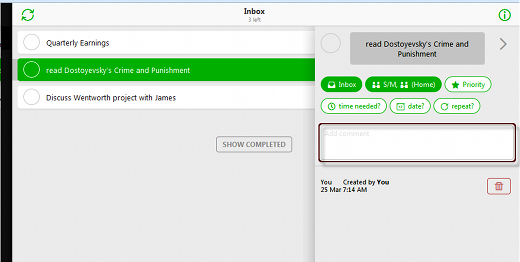
click TEXT, then select CHECKLIST 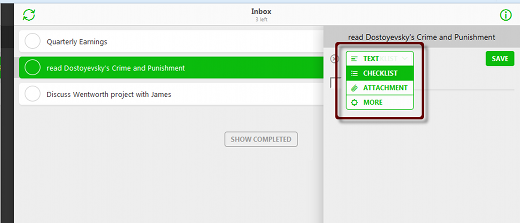
click Enter task name field, type your task item, then press Enter.
when finished adding checklist items, click SAVE
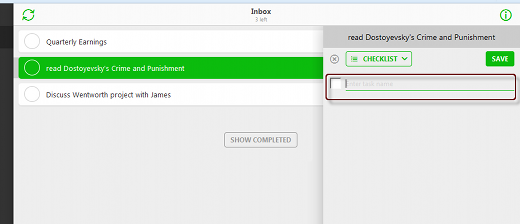

Recent Comments