To see unshared action context lists in Donedesk, click Tasks To Do on the left side and select Tasks by Tag. Click the tag for the action context you want. The most common tags appear at the top. If the tag you need is not visible, start typing and a list of matches appears. Or click  , then Manage Tags to see the full list.
, then Manage Tags to see the full list.
Manage Tags
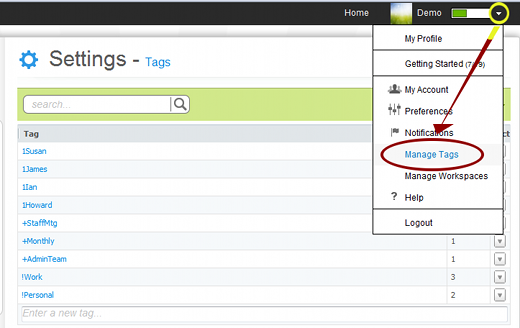
To see shared (or potentially sharable) action context lists in Donedesk, click Project Workspaces on the left side. Click the workspace name for the action context you want. The most common ones appear on top. (Or start typing and a list of matches appears. Or click Manage to see the full list.)
Manage Workspaces
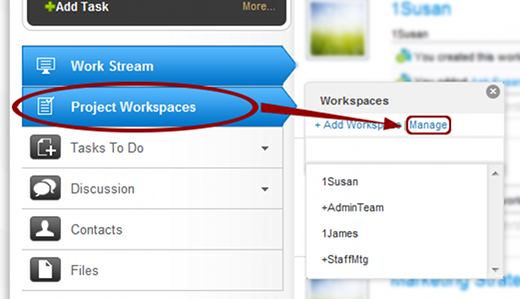

Recent Comments