In Wrike, action contexts are contexts with no special starting character, like: Calls, Grocery, Bookstore.
- Create action contexts:
- Right-click
 , then select Add folder.
, then select Add folder. - Type context name in
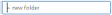 , then press Enter.
, then press Enter.
- Right-click
- Assign an action context:
- Click on task.
- Click
 (top), or
(top), or  (if at least one context had previously been assigned).
(if at least one context had previously been assigned). - Type an action context name in
 , or select from the list of action contexts provided.
, or select from the list of action contexts provided.
Note: When assigning contexts, Don’t drag and drop tasks to any folder (and it’s sub-folders) in the left pane. This removes previously assigned contexts.

Recent Comments