In RTM, action contexts do not start with a special character, like: calls, errands. You need to define all your context views before you can see views for these contexts in your tabs.
Directly add to Remember the Milk’s context list:
- Opposite Tags (left pane), click
 .
.
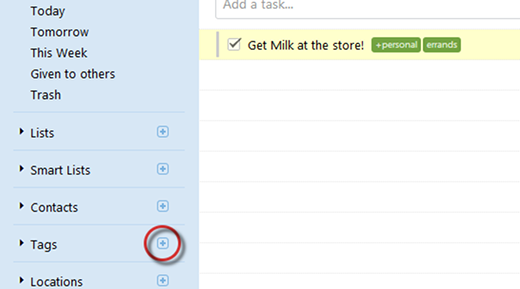
- Type in the context name, then click
 (pop-up).
(pop-up).
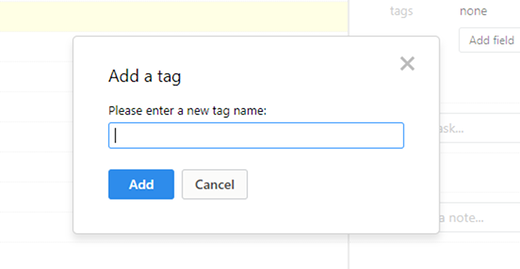
- Select the task.
- Press S, or click tags (right pane).
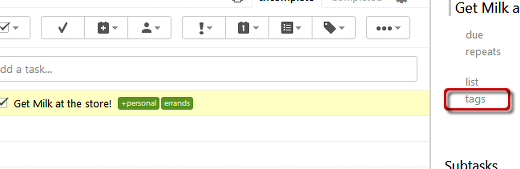
- Type in the name of the tag (separating multiple tags with commas).
- Press Enter.

Recent Comments