To assign contexts to a task in Astrid, assign it to one or more lists:
- Select a task in your browser by clicking on it.
- On the right, click Add task to a list… or Add another list… in the Lists field.
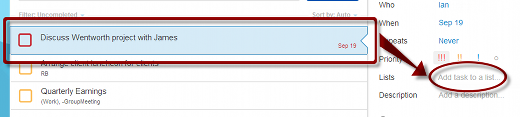
- OR add lists one at a time by typing the name of the List (used as contexts) then pressing Enter.
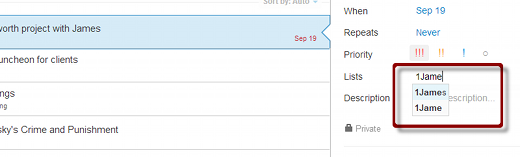
OR: Create a new task in any list by clicking the name of the list on the left.
Click a list on the left, then create a task
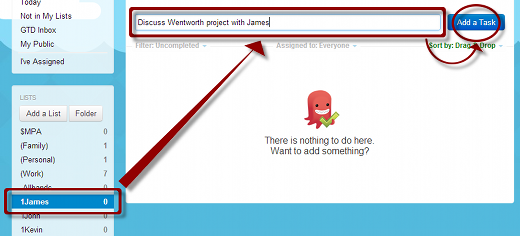
Context is automatically added
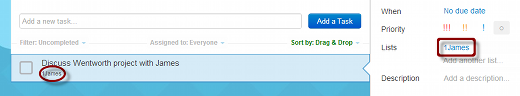

Recent Comments