Assign Contexts
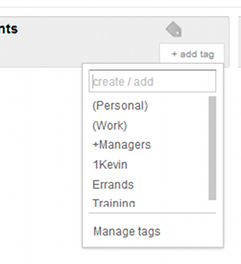
To assign context to a GQueues task:
- All types of contexts. Hover mouse on task.
- Click
 , then
, then  .
.
- Click an existing context from the drop menu, or
- Type context name in the
 field, then press Enter.
field, then press Enter.
- When a task already had a context assigned to it and still need to add more, simply hover mouse on the task, then click
 .
.
- Click an existing context from the drop menu, or
- Type context name in the
 field, then press Enter.
field, then press Enter.
- To remove a context, simply hover mouse on that context, then click
 besides it.
besides it.

Recent Comments