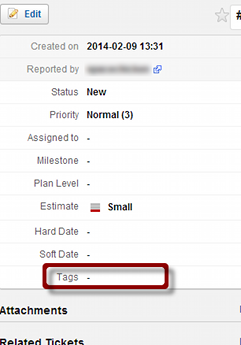
To assign any type of context to an Assembla Ticket:
- While in the Tickets/List view (click
 , then
, then  ), click an existing ticket.
), click an existing ticket. - Click the space after Tags.
- Type the context name, then press Enter. If the context name already exists, simply click on it. You can repeat this step as many times as needed (to assign multiple contexts).
- Click
 .
.
* if the context you’re trying to assign already exists:
- Go to the Ticket.
- Click anywhere besides Tag (left of screen), then click a tag listed at the bottom.
- Click
 .
.
when adding a context in Assembla Tickets, type the context name in the field provided (marked with red), or click an existing context name at the bottom (marked with yellow).
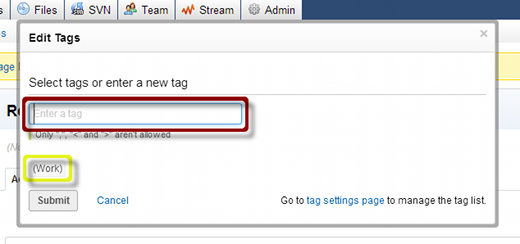

Recent Comments