Assign contexts to tasks in Outlook by doing the following:
- Double Click Task.
- Click Categorize (top menu), All Categories, then check the appropriate categories.
- Click Ok.
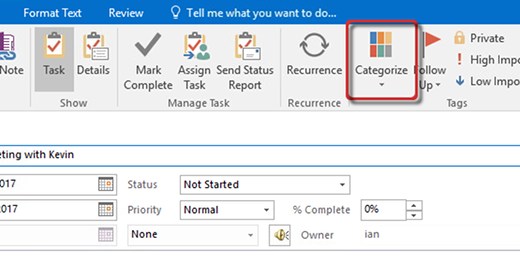
If you want a brand new context, add it to your Master Category List. Adding categories there (instead of typing them) prevents you from accidentally creating duplicate categories with typos (like Errands and Errand).

Recent Comments