To assign contexts in Trello:
Major Context
Create task in the appropriate board:
- Click Boards (top left).
- Under PERSONAL BOARDS, click the appropriate major context.
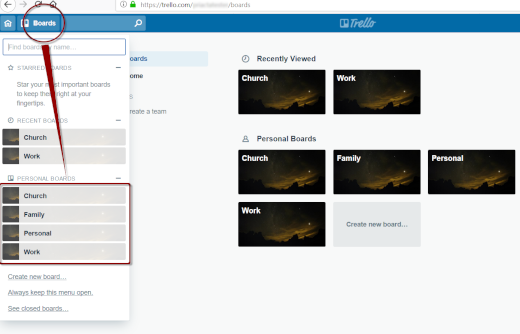
- Using the scroll bar (bottom), find the Unprocessed column.
- Click Add another card.
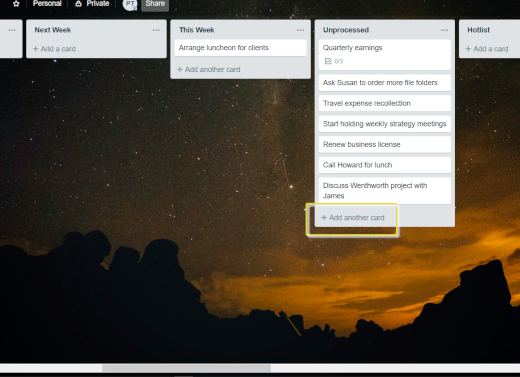
- Enter task title in the Enter a title for this card… field, then press Enter or click Add Card.
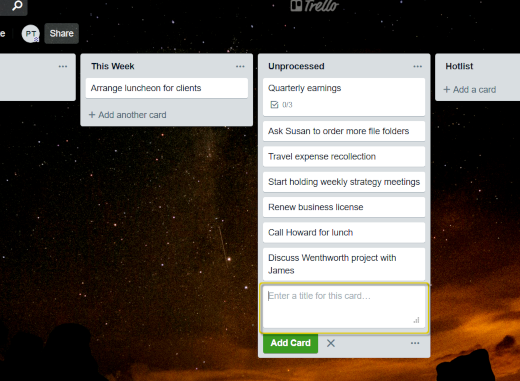
- Order task if needed.
Move a task to the appropriate board
- Click task.
- Click link besides in list (pop-up, under task title).
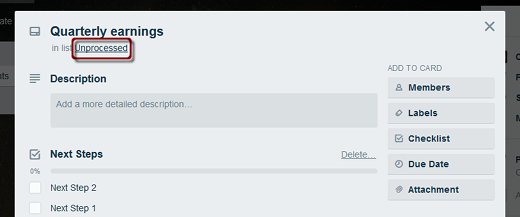
- Click Board (new pop-up), then select the appropriate major context.
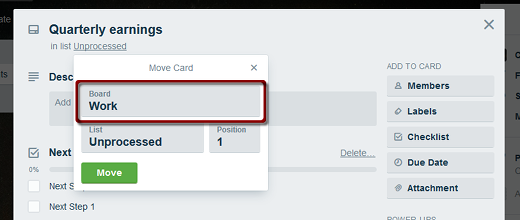
- Click Move.
Minor Contexts
Create and assign a new label:
- Click task.
- Click Labels (pop-up).
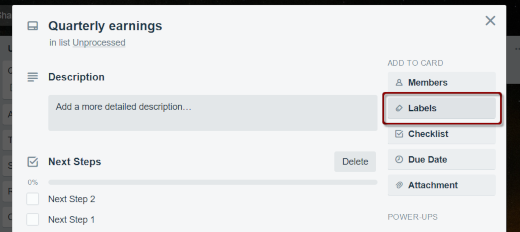
- Click Create a new label.
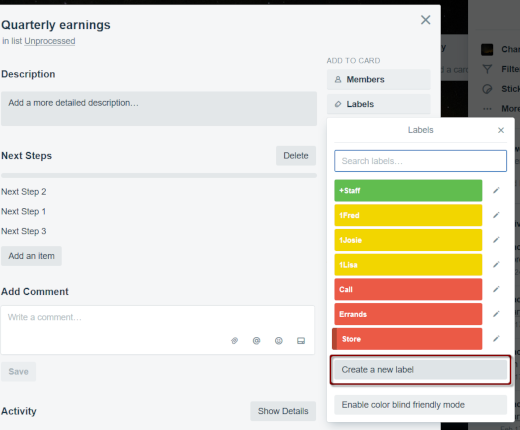
- Enter minor context name in the Name field (pop-up).
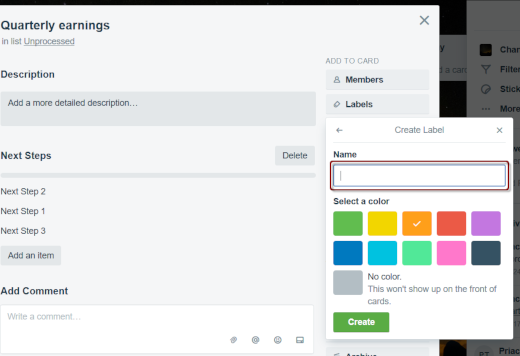
- Under Select a color, click a color (we recommend green for meeting contexts, yellow for 1-1 contexts, and red for action contexts).
- Click Create.
Assigning labels:
- Click task.
- Click Labels (pop-up).
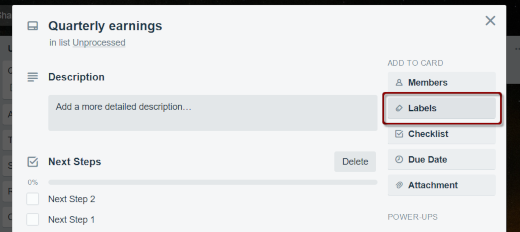
- Click the appropriate minor context/s from the list.
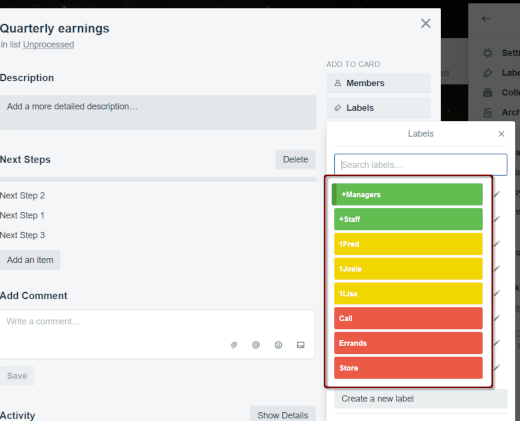

Recent Comments