Recent Posts
- “That Was Rude!” 7 Steps to a Graceful Recovery
- Don’t Dread the Drawer: How Bad Collecting Points Can Sap Productivity
- Suffering from “Missed Appointment” Syndrome? 6 Problems You Might Have, with 6 Convenient Cures
- Faxes Aren’t Files: Risks and Solutions to Using Your Fax as an Inbox
- Developing the Time Management Mindset

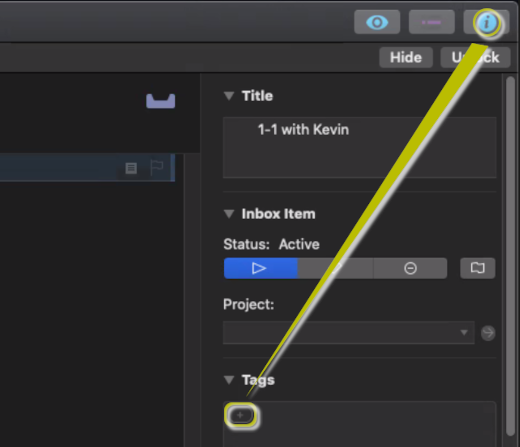
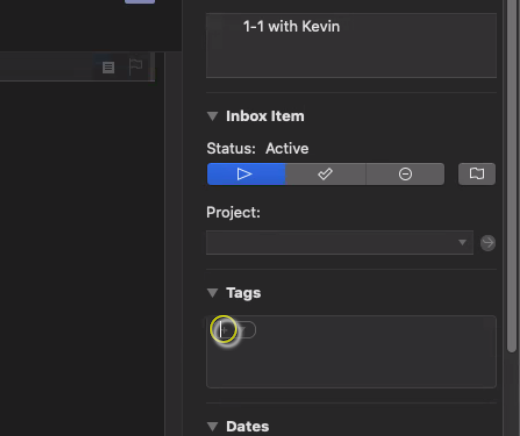
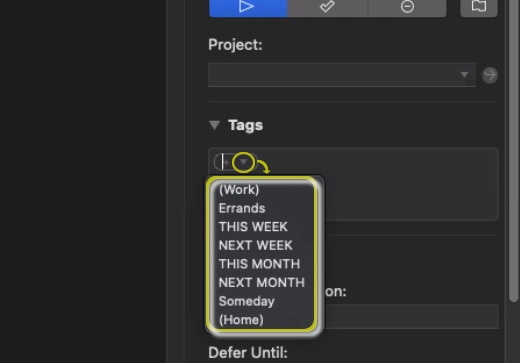
Recent Comments