You will collect tasks directly into Nozbe in two ways:
1. Add tasks directly:
- Click the + New Action button at the upper middle portion of the screen.
- Populate the field with the desired action/task name.
- Click Save.
Adding Tasks in Nozbe
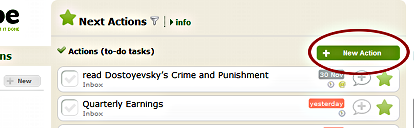
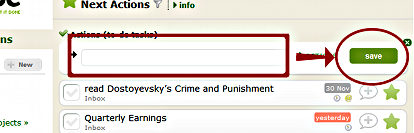
2. Send actions to Nozbe.

Recent Comments