You will collect tasks directly into Nozbe in two ways:
1. Add tasks directly:
- Click
 or
or  (left pane).
(left pane). - Click
 (bottom right).
(bottom right). - Populate
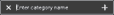 with the task’s name.
with the task’s name. - Click
 or press Enter.
or press Enter.
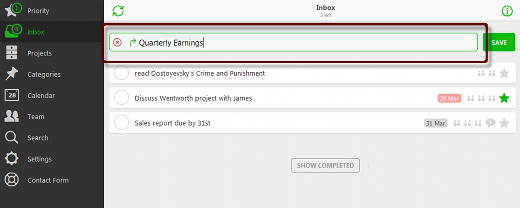
2. Send actions to Nozbe:
- To know or set your Nozbe email:
- Click
 or
or  (left pane).
(left pane). - Click
 (Integrations).
(Integrations).
- Click

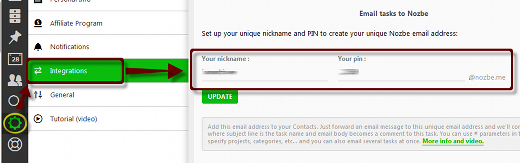
Recent Comments