Astrid uses menus and lists for different TRO Views.
To make Astrid work with TRO, these steps must be done.
- Remove all Lists created by Astrid.
- At the left of the screen > Click the List to be removed.
- Click the
 icon.
icon. - Select Delete list.
Delete Predefined Astrid Lists
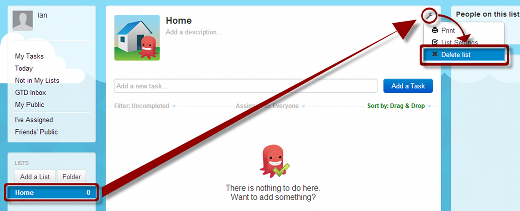
- Learn how to use task views.
- Decide what the task fields mean.
- Decide how to view all tasks for all contexts.
- Set up or choose your hotlist.
- Set up or choose your Do Today list.
- Set up or choose your Someday/Maybe list.
- Set up or choose your Weekly Review list.
- Set up or choose your Unprocessed Tasks list.
- Set up your Recent Tasks list.
Set up and/or learn custom views required for your task list (CLICK EACH LINK BELOW and follow those instructions):

Recent Comments