General Setup
Follow these steps to configure Remember the Milk:
- The first time you logon, RTM will show a welcome pop-up. Click Skip the Tutorial.
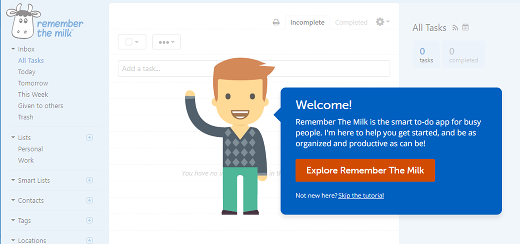
- Click
 (top-right), then Account Settings.
(top-right), then Account Settings. - Click Email Tasks
- Copy the email address that appears under Inbox Email (right-click, then select Copy Email Address).
- In your email program, create a new contact called RTM and assign the copied email address (paste into the email field using Ctrl+V or Option+V).
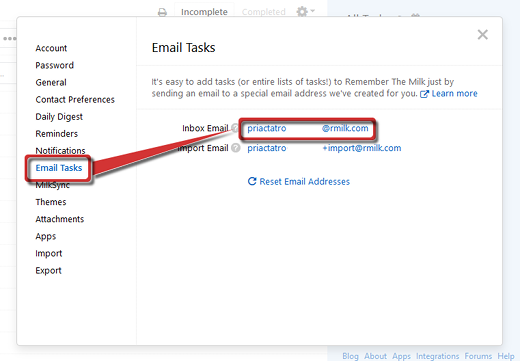
- Enable Offline Mode:
- Click
 (top-right), then Enable Offline.
(top-right), then Enable Offline.
- Click
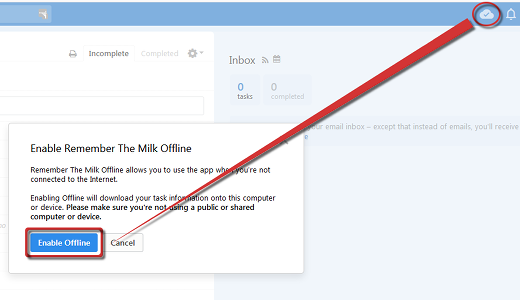
Note: enabling this will download your task information and allow you to use Remember the Milk when you’re not connected to the internet. Please make sure you’re not using a shared computer or device.
- Delete Default Lists:
- hover mouse over List (under Lists, left pane), then click
 .
. - Click Remove List.
- hover mouse over List (under Lists, left pane), then click
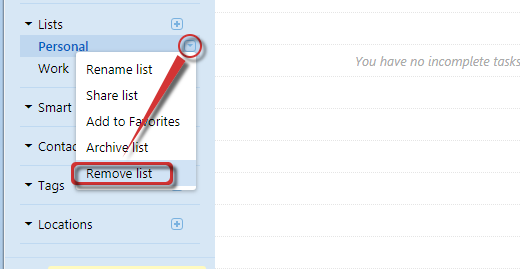
- Click Remove List, then
 (pop-up).
(pop-up).
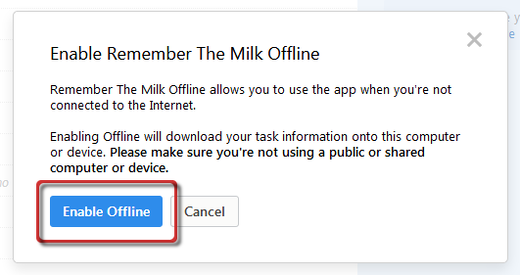
Saved Searches
Last of all, set up all of your Smart Lists, which are really custom views into your list.
You are now ready to continue the training.
Why does TRO Ignore the Default Lists?
The default lists in Remember the Milk includes tasks you don’t need to all the time. The Smart Lists you create will separate your tasks into lists that make TRO easy.

Recent Comments