Follow these steps to configure Astrid effectively for TRO:
On the Astrid Web Site
Set Task Defaults
- Log in to your Astrid account.
- Click the
 button (upper right).
button (upper right). - Select Task defaults.
- Set Due date to Never.
- Set Priority to
 .
. - Click Save Changes.
Set Task Defaults
Open task defaults
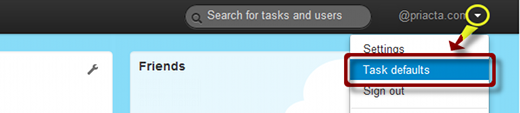
Set task defaults
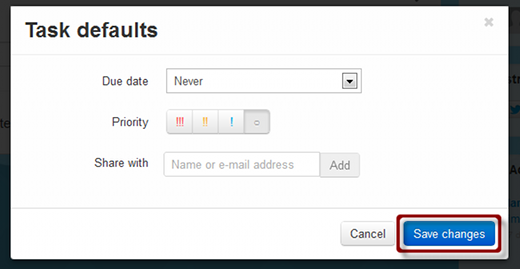
Set Preferences
- Click the
 (upper right).
(upper right). - Select Settings.
- Click Preferences (left side).
- Set Email Digests and Email Notifications as you wish, and turn off anything that is annoying you.
- Check Use Hotkeys?
- Check Show GTD Inbox filter (shows all tasks that have not been tagged in a private list).
- Check Show times in 24-hour format (e.g. 17:00)? if needed.
- Set First day of the week as needed.
- Set your Time Zone.
- Click Save Changes.
Set Preferences
Open Settings
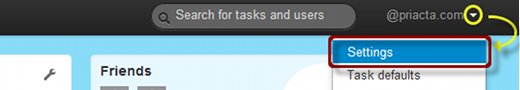
Open Preferences
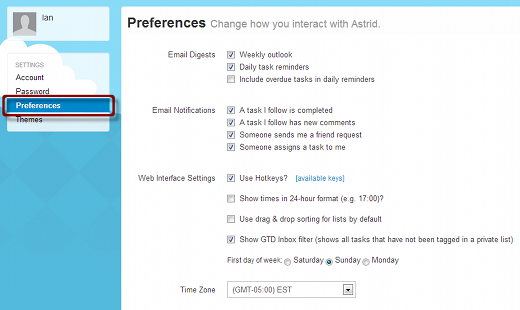

Recent Comments