Settings
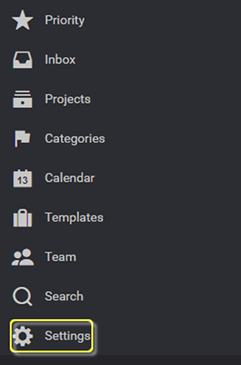
Follow these steps to configure Nozbe effectively for TRO:
- Log in to Nozbe:
- Go to: https://app.nozbe.com/.
- Populate fields with your login details.
- Click Log me in!.
- Delete the default tasks and contexts created by Nozbe.
- Disable the email notification feature:
- Click
 (left pane).
(left pane). - Click Notifications
- Uncheck Receive email on the activity of other people I share projects with
- Click
Categories
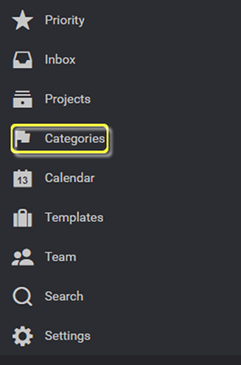
- Click
 (left pane), then add the following:
(left pane), then add the following:
- This Week
- Next Week
- This Month
- Next Month
- S/M (Someday/Maybe)
All other TRO setup (such as adding contexts) will happen during the course of your TRO training.

Recent Comments