Setup Things for TRO
- Delete tasks created by Things (if you haven’t already).
- Delete tags created by Things.
Delete Tags
- Click Window, then Tags.
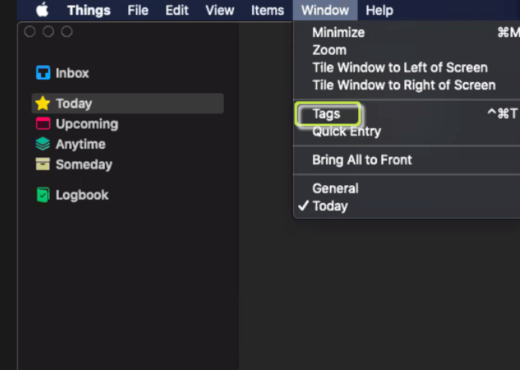
- One at a time, tick the box opposite the tag name (pop-up).
- Click Delete (pop-up).

- Click Delete (second pop-up).

- Create the following Tags:
- THIS WEEK
- NEXT WEEK
- THIS MONTH
- NEXT MONTH
Create Tags
- Click Window, then Tags.
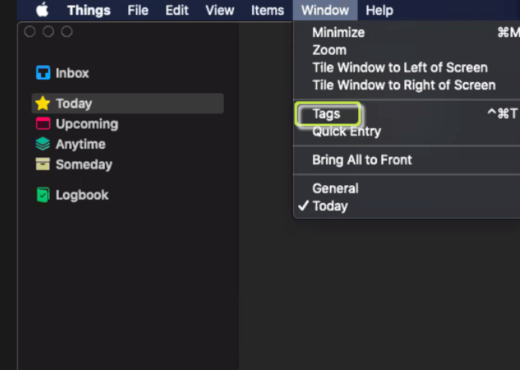
- Click New Tag (pop-up).
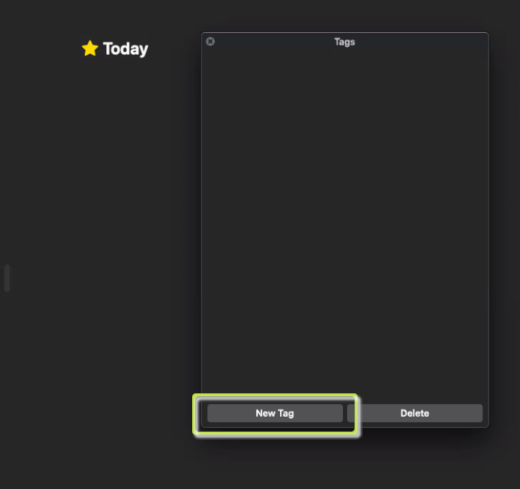
- Enter context name in the New Tag field.
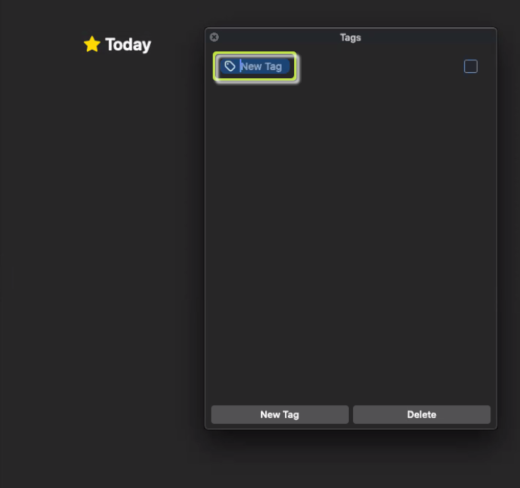
- Press Return.
Order Tags
- Click Window, then Tags.
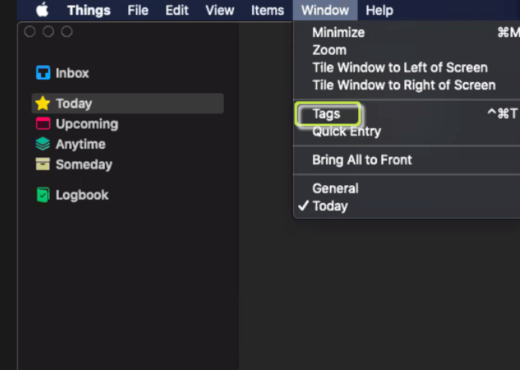
- Manually order Tags by dragging each item up or down.
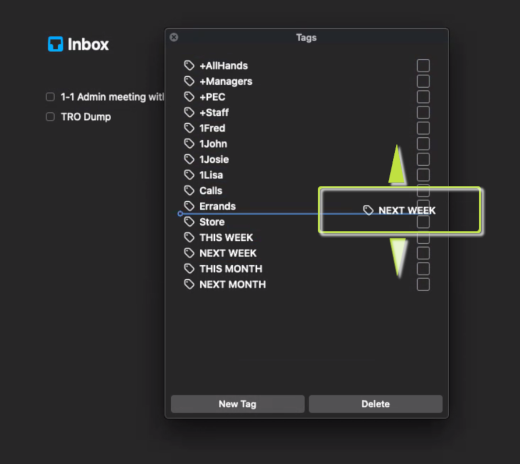
Login to Things Cloud
- Click Things (top menu), then Preferences….
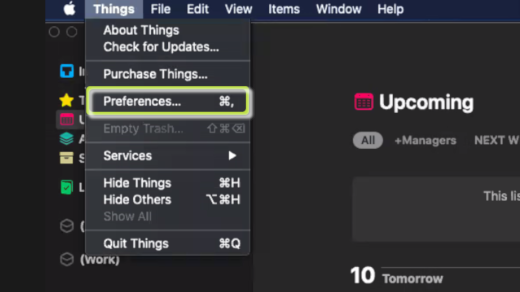
- Click Things Cloud (pop-up).
- Click the activate button (pop-up).

- Create a new Things Cloud account (or login if you already have one).
Email to Task Settings
- Click Things (top menu), then Preferences….
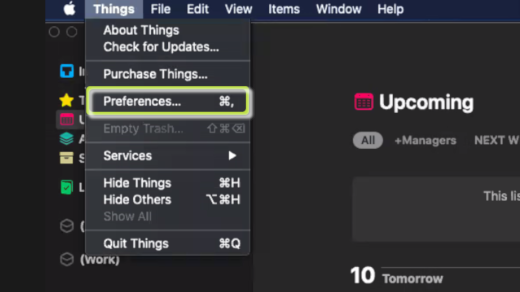
- Click Things Cloud (pop-up).
- Click Manage
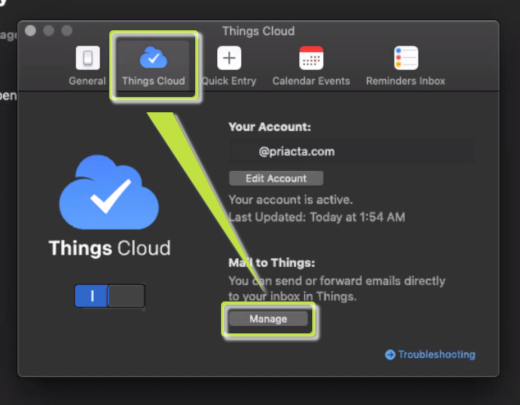
- Tick the Enable “Mail to Things” box (pop-up).
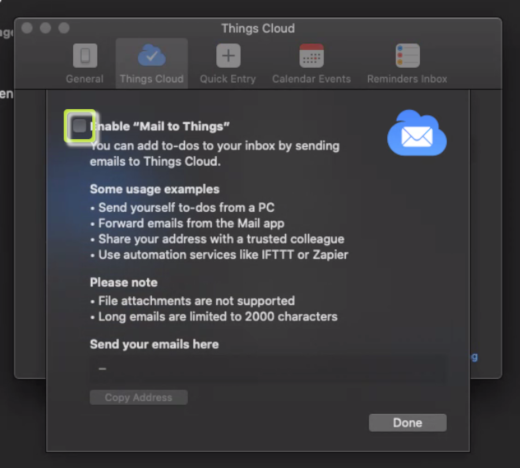
- Save the email address in the Send your emails here field. This is your Things email.
- Click Done
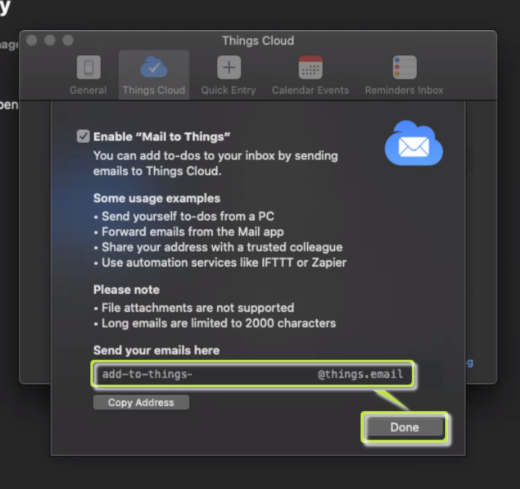


Recent Comments