Setup Omnifocus for TRO
- Delete tasks created by Omnifocus (if you haven’t already).
- Delete tags created by Omnifocus.
Delete Tags
- Click Tags (left pane).
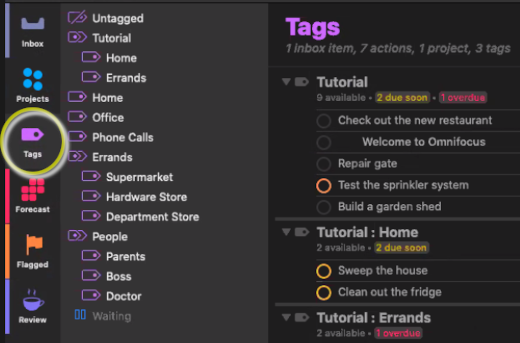
- Right-click the tag, then click Delete.
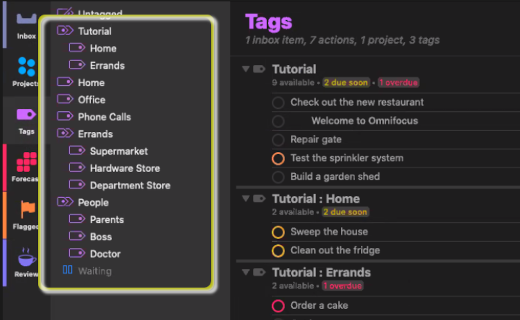
- Create the following Tags:
- Someday
- THIS WEEK
- NEXT WEEK
- THIS MONTH
- NEXT MONTH

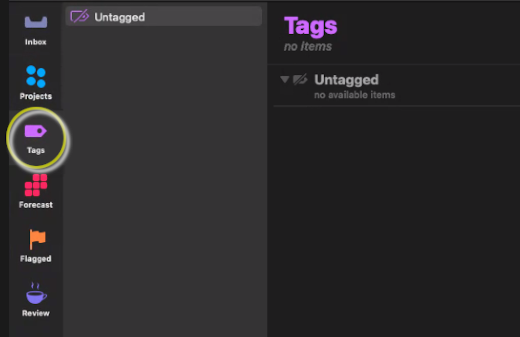
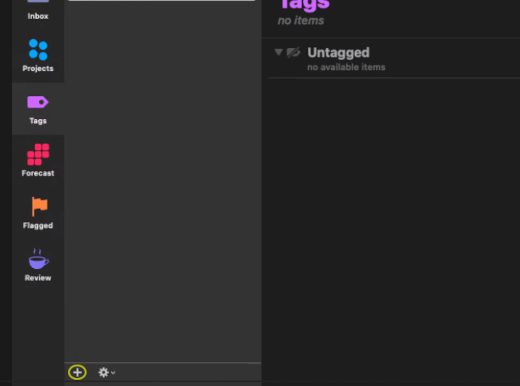
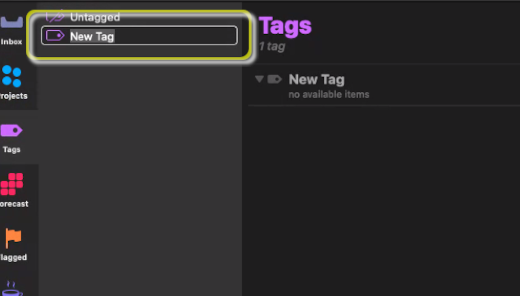
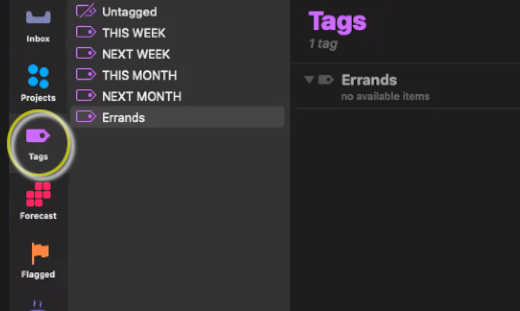
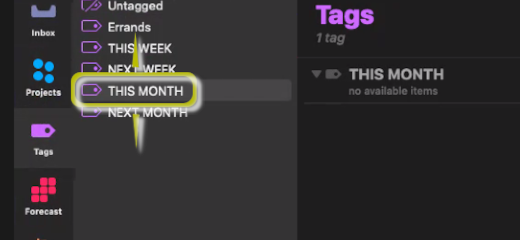
Recent Comments