To Copy a Task in Todoist:
- Click
 opposite the task name, then select Duplicate.
opposite the task name, then select Duplicate.
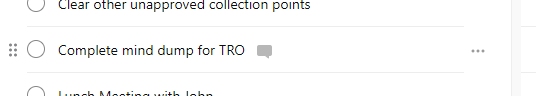
To Copy Multiple Tasks at Once in Todoist:
- Hold down shift key and click the first and last task you want to duplicate, or hold the command key (macOS)/ctrl key (Windows) and click each task you want to duplicate.
- Click
 (top menu), then select Duplicate.
(top menu), then select Duplicate.
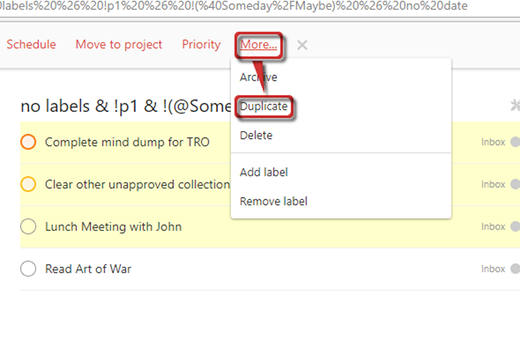

Recent Comments