In MS Planner, you can copy Tasks and Plans.
To copy a task:
- Hover mouse over the task.
- Click ··· opposite the task title, then select Copy task.
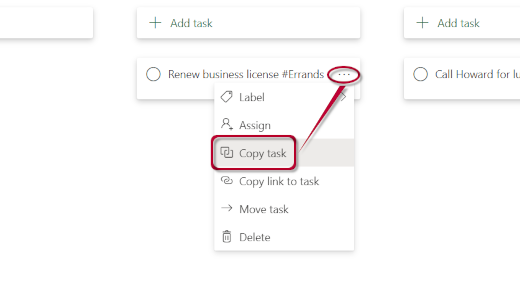
- Retain or change task title in the New task name field.
- Retain or change the major context by clicking Plan name field, then selecting the appropriate major context.
- Retain or move the task to a different column/bucket by clicking Bucket name field, then selecting the appropriate column/bucket.
- Click Copy.
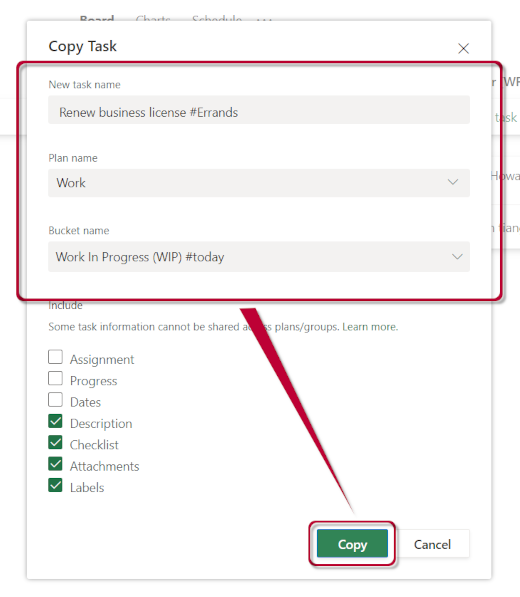

Recent Comments