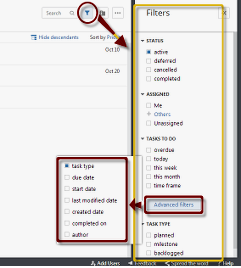
Widget feature in Wrike gives you great flexibility in creating views of your tasks. You can either create a custom view for one-time use or you can save as Dashboard Widget and view by clicking  (left panel).
(left panel).
Create a Dashboard Widget:
- Click a folder in the left pane, then turn on or off descendants by clicking
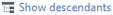 or
or  (upper right) to show or hide subfolders (when applicable) respectively (for
(upper right) to show or hide subfolders (when applicable) respectively (for  and
and  only).
only). - Click
 (top menu), then tick
(top menu), then tick  besides each desired search parameter.
besides each desired search parameter. - Click
 (lower right) to show advanced search options.
(lower right) to show advanced search options. - Click
 (top menu), then
(top menu), then 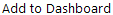 to save search as a dashboard widget.
to save search as a dashboard widget.

Recent Comments