In MS Planner, tasks are grouped by soft date and status.
View TRO lists (columns/bucket) by dragging the scroll bar (left or right) at the bottom.
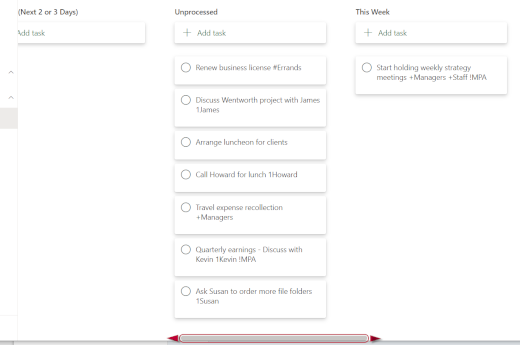
To view tasks by context:
- Click Filter (top-menu, upper right).
- Input context name in the Filter by keyword field (Filter window).
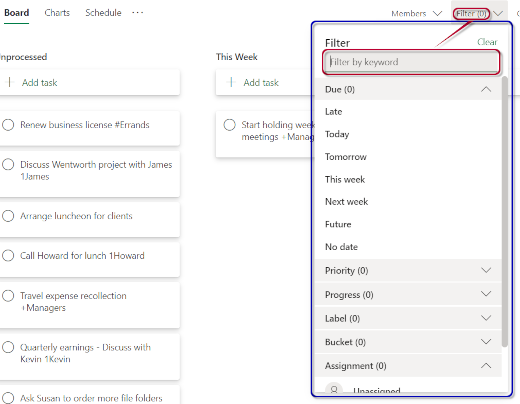
- Click anywhere outside the Filter window.

Recent Comments