Enter the deadline date for the task or step in the Deadline field, where you will see and consider it when planning next steps. Donedesk will also use this date to make intelligent decisions about your tasks. If you reach the deadline date and the assignment is still not marked as complete, it will appear in bold red at the right side of each overdue task.
Overdue Task
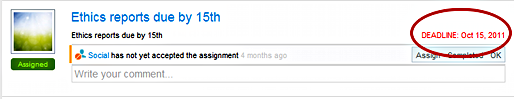

Recent Comments