To Delegate Tasks in MS Planner:
- Select the appropriate Plan.
- Add task recipient.
Invite Members:
- Click ···, then Members
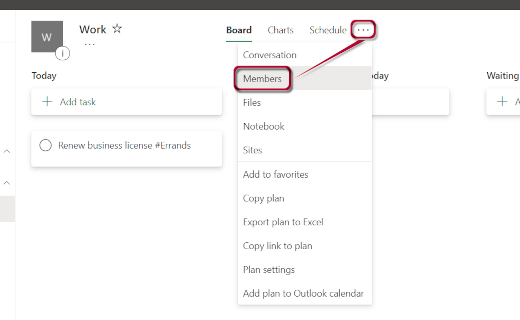
- Click Groups (left pane, new window).
- Click the appropriate MS Planner group.
- Click the appropriate Plan (major context).
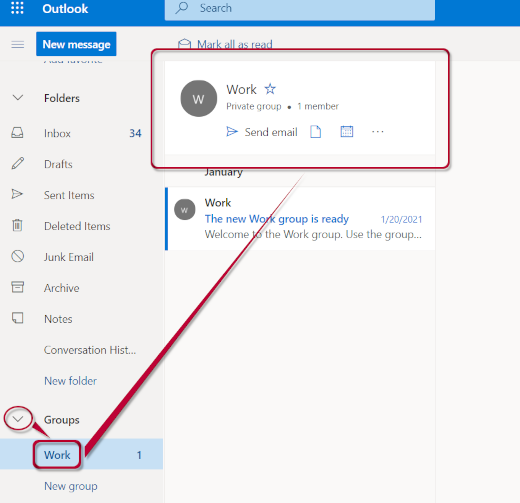
- Click Members (pop-up).
- Click Add members.

- Enter member’s email in the Enter a name or email addressfield.
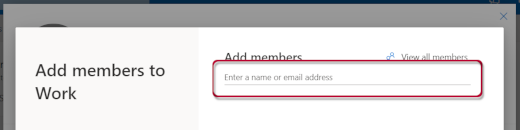
- Select the member’s email.
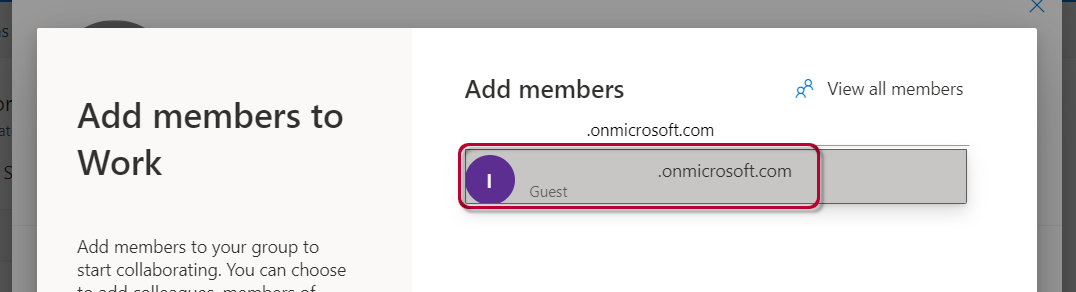
- Click Add.
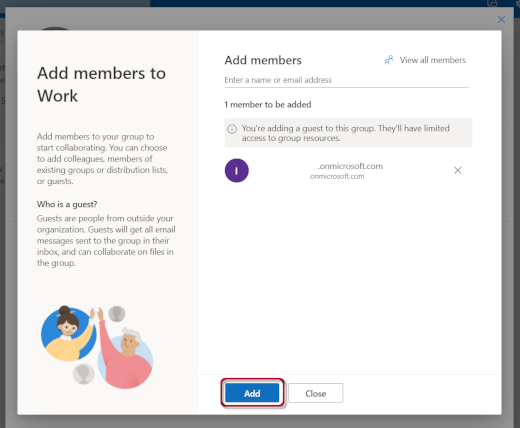
- Give Plan link to team member/s.
To get the Plan link:
- Select the appropriate Plan.
- Click ···, then Copy link to plan.
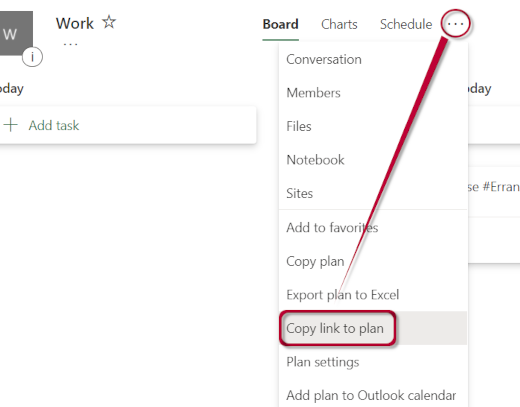
team members (collaborators) need this to access the plan.
- Assign task.
To assign a task:
- Click task.
- Click Assign (pop-up).
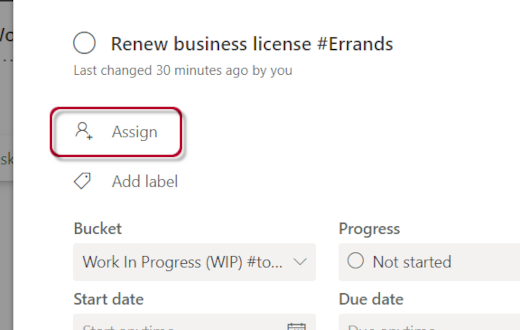
- Select or unselect assignee/s from the list.
- Add notes in the Notes field, add comment in the Comments field, and/or close the task.
- Move task to the correct column/bucket.

Recent Comments