In Todoist, the Do Today list shows tasks with the  Today label.
Today label.
To manually move a task in the Do Today List:
- Option 1:
- Click task.
- Click
 (opposite side).
(opposite side). - Select the
 Today label.
Today label. - Click
 (opposite side).
(opposite side).
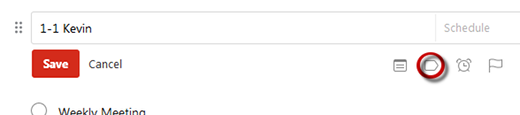
- Option 2:
- Click task.
- Press space.
- Type @, then select the
 Today label.
Today label. - Click
 (opposite side).
(opposite side).
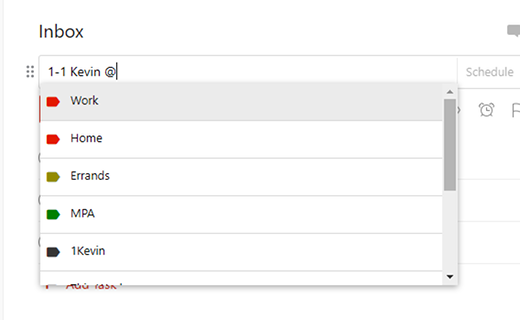
To Remove the Do Today flag:
- Click task.
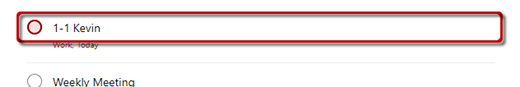
- Click the
 label.
label.
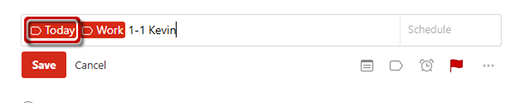
- Highlight @Today, then press Delete.
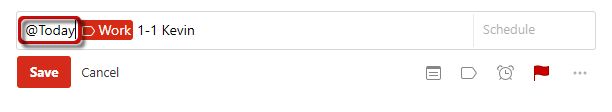
- Click
 .
.

Recent Comments