TRO views appear in Donedesk where you are most likely to want them; however, they may not be immediately visible.
To Do “More” Menu
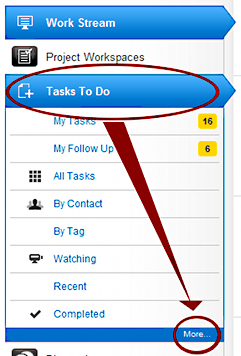
Go to “Tasks To Do” and click “More…” Several new options appear.
- The Unscheduled view is your Unprocessed Tasks list.
- The
Must Do Today and Must Follow Up Today, together, are your hotlist and Do Today list. The dual list approach keeps your more important “doing” items (which only you can do) separate from your ” followup” items (which may already be done, especially since Donedesk usually follows up for you). - The Neglected view is your Weekly Review list
- The Someday view is your Someday/Maybe list.
- The Recent view shows recently modified tasks. Look here to find a task you just changed.

Recent Comments