Most TRO views are built-in with MS Planner, so you only need to learn where they are. A couple of TRO views require a little setup; these are described below.
Select Plans (Major Contexts) by clicking Planner hub (keft pane), then the appropriate Plan.
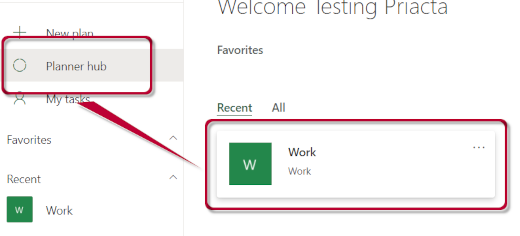
In each plan, different TRO views are shown as lists (columns). For example, to see your unprocessed tasks, see the Unprocessed list.
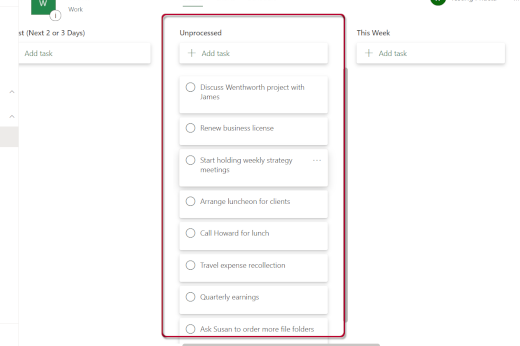
Remember this list of jargon terms, which will help you use MS Planner with TRO:
- Plan =
Major Context . - Task Comments = Running discussion about the task, screen shots, links to documents, etc.
- Assigned = the person to whom a task has been assigned. Generally, this should only be one person (if it has your face in it, the next step is yours).
- Contexts =
Meeting contexts, 1-1 contexts, and Action contexts. - Checklist = Subtasks/steps. Sortable list of next actions (drag-and-drop). Copy the current one to the Title after the slash.
- Due Date = Hard Date.

Recent Comments