In Wrike, Dates is the hard date. We advise choosing the Milestone option when setting the date so you only set one date (Wrike default is set to Today with two dates).
To enter a date:
- Click task.
- Click task date.
- Click Milestone.
- Select a hard date from the pop-up calendar.
- Click
 .
.
Assigning a Hard Date
click task, then click task date
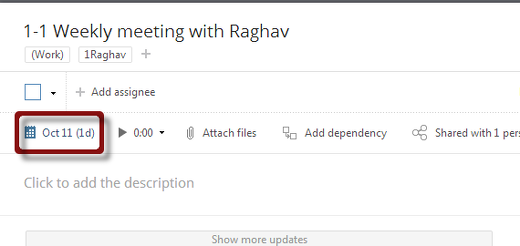
set date as Milestone, choose a date, then click OK
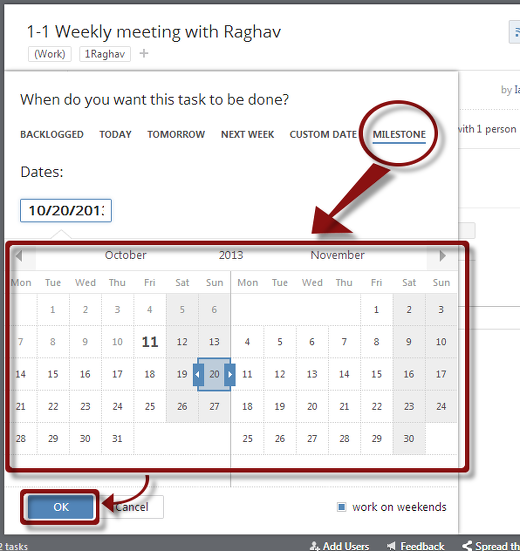

Recent Comments