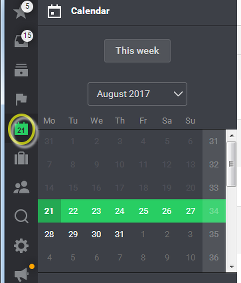
In Nozbe, you could get your “hotlist” by clicking on “this week” or “next week” at the calendar to the right
To get your hotlist in Nozbe:
- Click
 or
or  (left pane).
(left pane). - Click
 , then the row below the highlighted dates
, then the row below the highlighted dates
Look at Today‘s tasks and other tasks coming up in the next couple of days. “Star” tasks that are “must-do-today.”
Hotlist
access this week tasks
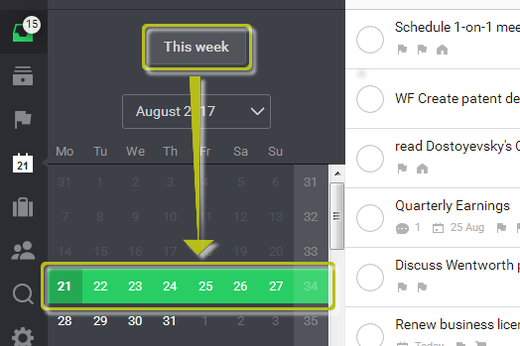
access next week tasks
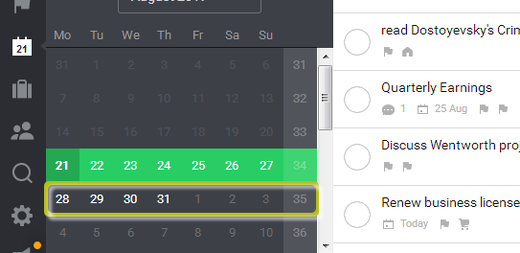
today‘s” task/s (right pane)
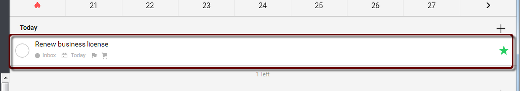

Recent Comments