Nozbe Mobile Application
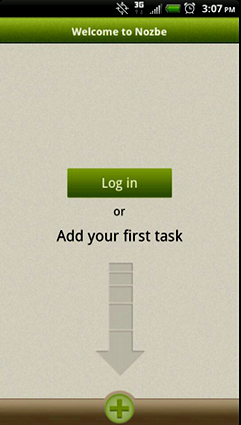
You can access Nozbe on your Android phone using the Nozbe app (offline sync) or on the mobile-optimized Nozbe page. Choose one or both methods.
Using Nozbe App
Set up Nozbe on your Android phone by following these instructions:
- Install the Nozbe app on your Android.
- Open the app on your phone.
- Click the green Log In button.
- Enter your username and password (the same one you use to access Nozbe.com) and press Log In (upper-right corner).
- Wait while your phone downloads your tasks from Nozbe.com.
- Press More… (on screen) and select Settings.
- Make sure “Enable Seamless Sync” is checked (on).
No further setup is required when using the Nozbe app on your phone.
Nozbe Mobile
Nozbe Mobile Web Application
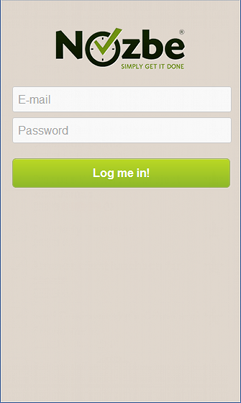
If your Android phone does not work with the Nozbe app or if you don’t wish to use their app, you can use Nozbe Mobile instead.
- Browse to mobile.nozbe.com
- Bookmark the page by pressing the Menu button and selecting Add Bookmark.
- Go to one of your home screens. Press any open space on the screen and hold it.
- When a menu appears, select Shortcut to add a shortcut.
- Select Bookmark.
- Click on the Nozbe page you just bookmarked.
A bookmark to Nozbe Mobile should appear on your home screen. You can move it to other screens if you wish by holding the icon for two seconds and then dragging it to the edge of the screen.

Recent Comments