Use this method only for the very largest projects. Most people have only one or two projects this big.
There are two ways to create a project in Nozbe:
Directly create a project:
- Click “New” next to “Projects” at the left side of the screen.
- Click Create project! to save and add to Nozbe’s project list at the left of the screen.
Create a Project

Turn an action into a project. To do this:
- Click the task.
- Click Convert to Project at the bottom of the task.
- Click Ok.
Note: This would convert the task to a project, removing it from all task views and adding it to Nozbe’s project list found at the left portion of the screen instead.
Convert Task to Project
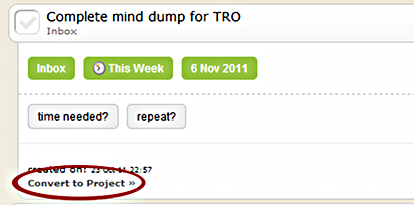
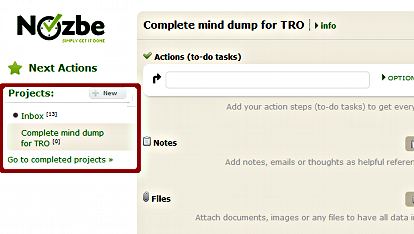
Use the Project – Next Action format for naming items in the list.

Recent Comments