View by Tags
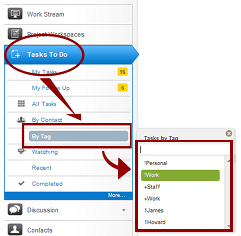
In Donedesk, view all tasks for a major context by clicking Tasks To Do on the left side of the screen and selecting By Tag. Choose the tag for your major life context from the list. If the major context does not appear in that list, start typing “!” to see all your major contexts.

Recent Comments