Major contexts are tags with names that start with a plus sign: +work, +personal, +family. This makes them stand out at the front of your master context list, so you are reminded to always assign them to your tasks when processing. Use short, simple names.
When it’s time to handle family responsibilities, just look at the +family list.
Directly add to Remember the Milk’s context list:
- Opposite Tags (left pane), click
 .
.
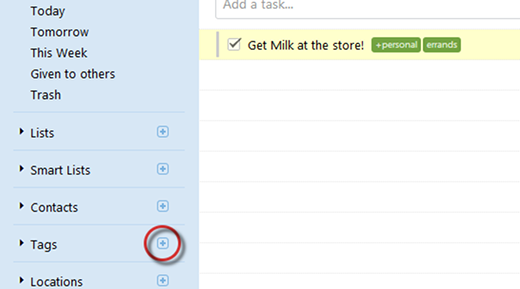
- Type in the context name, then click
 (pop-up).
(pop-up).
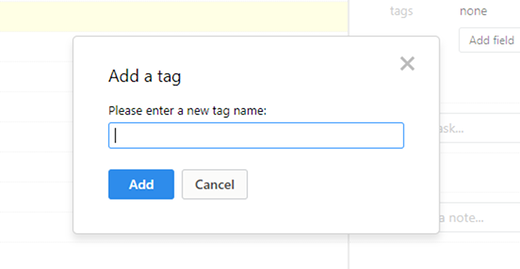
- Select the task.
- Press S, or click tags (right pane).
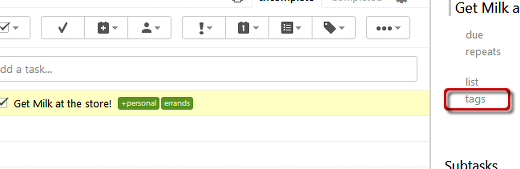
- Type in the name of the tag (separating multiple tags with commas).
- Press Enter.

Recent Comments