In Donedesk, assign tasks a Major Context by tagging them with the name of the major context, beginning with an exclamation mark, following the instructions above.
Donedesk only tracks tags you are actively using. To pre-set Donedesk with tags for your major life areas, do the following:
- Create a new task.
- Open the task and add tags, one for each of your major contexts.
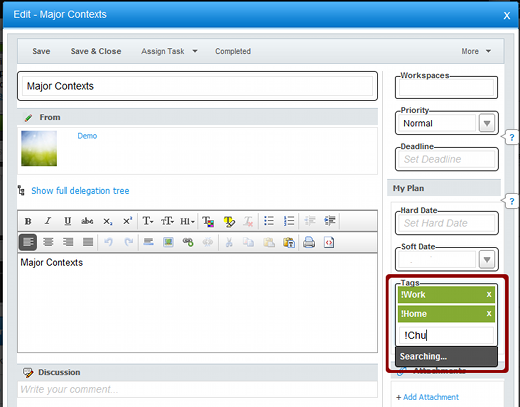
- Set the task as Someday/Maybe by setting the soft date to Someday.
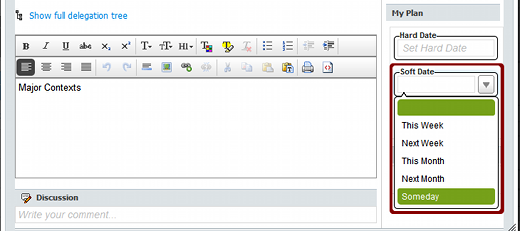
This creates a hidden task with your tags in it. As long as that task remains, Donedesk will retain and recommend tags for your major contexts.

Recent Comments