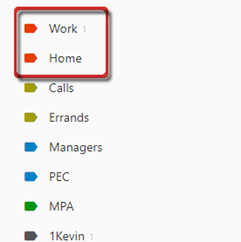
In Todoist, all contexts go together. To differentiate a major context from other context types, use ![]() .
.
To Add a Major Context:
- Click Labels (left pane).
- Click
 (left pane).
(left pane). - Input context name in the
 field.
field. - Click
 , then select
, then select  (pop up).
(pop up). - Click
 .
.
To Arrange Contexts:
- Hover on context.
- Click and hold
 (left of context), then drag up or down.
(left of context), then drag up or down.

Recent Comments