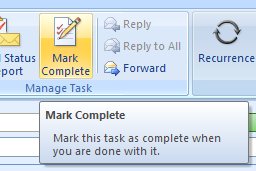
To mark a task as completed in Outlook, either check the box to the left of the task, or right-click the task and select Mark as Completed. You can also open the task and and click Mark as Completed at the top of the task window.
Clean Up Your Lists
If you mark tasks as completed instead of deleting them, periodically archive or delete old tasks to keep your lists trim.
To delete the task instead, press Del with the entire task highlighted in the task list.
CAUTION! Project – Next Step tasks are special. Re-process them when you see them, do NOT mark it as completed until you have re-processed it or the entire project is complete!

Recent Comments