In Remember the Milk, TRO meeting contexts usually start with a minus sign, like: -staff, -allhands, -managers, -pec. This makes them stand out as a group in your tags list. Use short names.
Directly add to Remember the Milk’s context list:
- Opposite Tags (left pane), click
 .
.
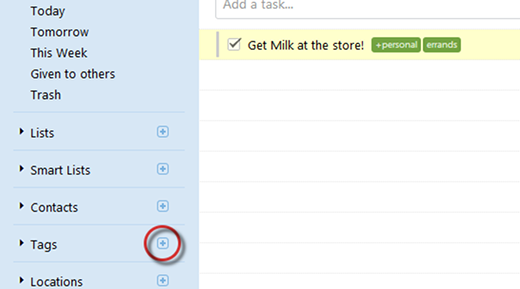
- Type in the context name, then click
 (pop-up).
(pop-up).
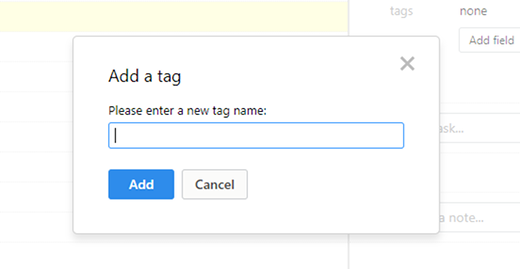
- Select the task.
- Press S, or click tags (right pane).
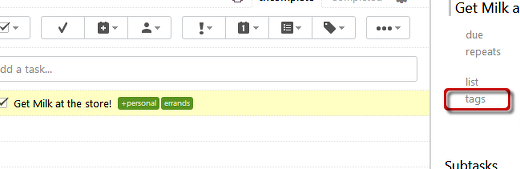
- Type in the name of the tag (separating multiple tags with commas).
- Press Enter.

Recent Comments