For Groups Only
Meeting contexts are for multi-person meetings only. Use a 1-1 context for personal meetings or follow-up items for individuals.
Meeting contexts make it easy add tasks to meeting agendas or to remember to raise issues in meetings. When you assign the task to a meeting context, you are really scheduling it into that meeting time.
To see everything for a meeting:
- Click Filter (top-menu, upper right).
- Input +meeting context name (or + if you want to see all tasks with meeting contexts) in the Filter by keyword field (Filter window).
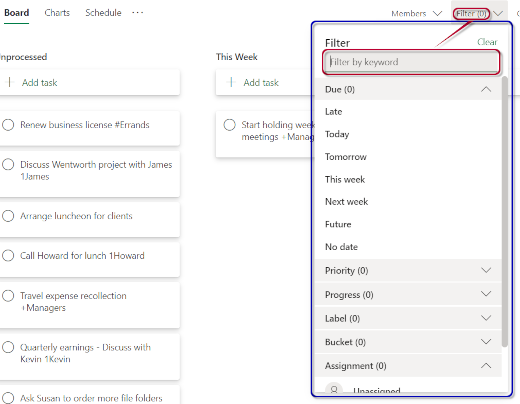
- Click anywhere outside the Filter window.

Recent Comments