If you have tasks in another task list (not Donedesk), here’s what you could do with them:
- Start over. If you’re not attached to your old list, delete it and start fresh. (Most people choose this option.)
- Print them out. David Allen suggests this for GTD, and it might be a good idea for some TRO trainees. Put the printout in your 2-week Inbox or your Inbox annex (large boxes on the floor) depending on urgency.
- Copy/paste important tasks. Skim your old task list looking for just the important tasks. Copy (ctrl+c) and paste (ctrl+v) them into the Scratchpad in Donedesk. Delete the remaining tasks or print and collect them in your Inbox annex.
If you already have tasks in Donedesk, you probably cannot simply delete old tasks, because other people may be waiting for you or planning on reporting back to you. For tasks in Donedesk, try:
- Decline/Take Back old tasks. Remove anything you no longer care about.
- Clear tags. Clearing tags will put put all old tasks into your Unprocessed tasks list without losing your Smart Dates.
- Convert them. Tag all your pre-TRO tasks as “Old.” After you finish the Processing chapters, go through and re-process all tasks in the “Old” tag. When you process a task, clear the “Old” tag, moving the task into your TRO system.
Decline Task
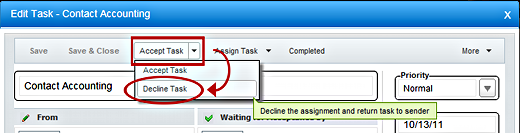
Take Back Task
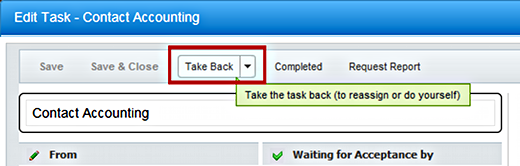

Recent Comments