Wrike supports task printing.
Daily task list (a Do Today list on the road):
- Click
 (left pane).
(left pane). - Click
 (upper right), then Print.
(upper right), then Print. - Set printing preferences, then click
 (upper left).
(upper left).
All tasks for a context (for doing certain types of things as a group):
- Click a context (left pane).
- Click
 (upper right), then Print.
(upper right), then Print. - Set printing preferences, then click
 (upper left).
(upper left).
- Click your Wrike account’s name (left of screen, Wrike’s main folder).
- Set to Show descendants (top menu should show
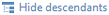 if not, show descendants by clicking
if not, show descendants by clicking 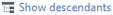 ).
). - Click the link besides Sort by, then select Date.
- Click
 (upper right), then Print.
(upper right), then Print. - Set printing preferences, then click
 (upper left).
(upper left).
Full task list (less useful):
- Click your Wrike account’s name (left of screen, Wrike’s main folder).
- Set to Show descendants (top menu should show
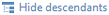 if not, show descendants by clicking
if not, show descendants by clicking 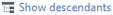 ).
). - Click
 (upper right), then Print.
(upper right), then Print. - Set printing preferences, then click
 (upper left).
(upper left).
Full details of selected tasks (one task per page):
- Click task.
- Click
 (upper right), then Print.
(upper right), then Print. - Set printing preferences, then click
 (upper left).
(upper left).

Recent Comments